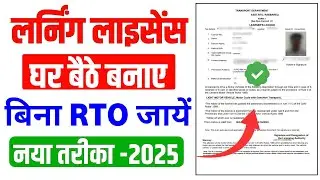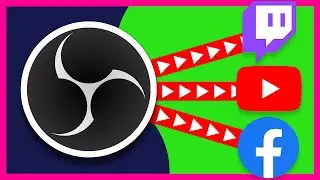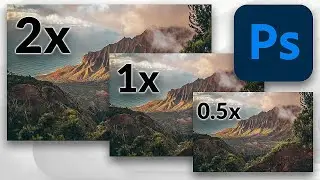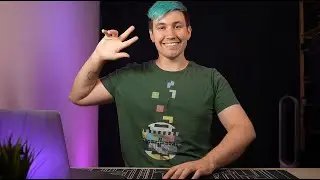Twitch VOD Track – Exclude Music from your Twitch VODs
This is how to use the NEW Twitch VOD Track Feature in OBS v26.1.0 to exclude music from your Twitch VODs. 🚀🚀 Get a Full-Featured Free 7-Day Restream trial: https://restream.grsm.io/greenbox-7df (ref link)
Guide for Streamlabs OBS ▶ • How to use TWITCH VOD Track in Stream...
Guide to separate audio tracks ▶ • How to separate Desktop Audio from Mu...
OBS released Version 26.1.0 which allows excluding music from the Twitch VODs using the new Twitch VOD Track. Wit this feature OBS is sending a separate audio stream, the Twitch VOD Track to twitch as well as the regular audio track. However, only the Twitch VOD Track will be saved to the Twitch VOD, allowing excluding music from the VOD but still streaming it to your livestream.
To use the Twitch VOD Track you need to enable it in the Advances settings and assign a Track to the Twitch VOD Track. Once you did this you can route your music to the Twitch VOD Track without the music track. Easily making for a separated music free Twitch VOD track.
This feature is currently ONLY available in OBS. Stream labs OBS has not YET implemented this feature.
Chapters:
00:00 Quick Tip
00:26 Intro
00:56 Update OBS
01:10 OBS Output Settings
01:42 Audio routing
03:56 Additional Note
04:34 Outro
Join this channel to get access to perks:
/ @greenboxmedia
___
Business inquiries ▶ [email protected]
Rollercoaster photography ▶ https://bit.ly/3cLmvTK
Website ▶ https://www.coasterpix.com
Instagram ▶ / coaster_pix
Twitter ▶ / greneey
Don't click this link ▶ https://bit.ly/2QoJ708
__
=== Rollercoaster Photography Gear Essentials ===
Body ▶ https://amzn.to/2WBSGze
Super-wide lens ▶ https://amzn.to/2T8fWTl
Tele lens ▶ https://amzn.to/2ZdnCro
Super-tele lens ▶ https://amzn.to/2zO5x8E
__
=== Clarification ===
I use Amazon affiliate links to earn money to support this channel.
I use Music from:
Artlist ▶ https://artlist.io/
Musicbed ▶ https://www.musicbed.com/