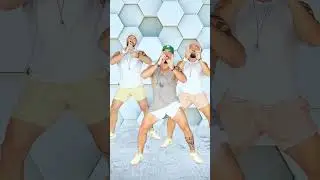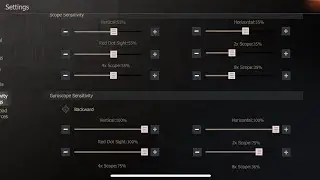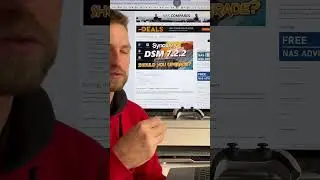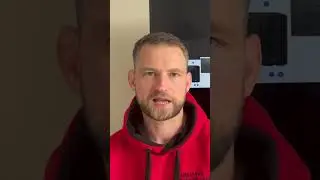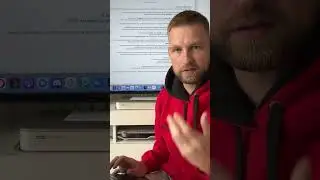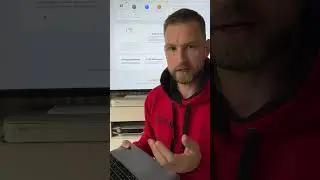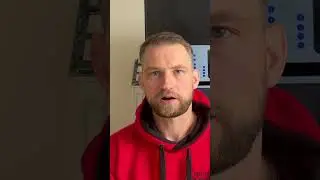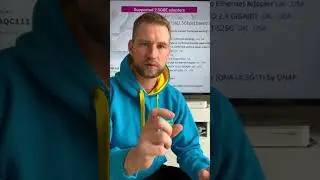How to connect Synology DSM7 NAS directly to a Windows PC or MAC (2024 update)
Learn how to directly connect your Synology NAS to a Windows PC or Mac with the latest DSM 7 in 2024! This comprehensive tutorial will guide you through setting manual IPs on both your NAS and computer, ensuring a seamless and private connection. Perfect for tasks like high-speed video editing and large-scale backups that require enhanced data transfer rates. We cover everything from basic setup to mapping network drives on both Windows 11 and the latest macOS. Whether you're a beginner or a tech enthusiast, this video will provide you with all the insights you need to optimize your NAS setup. Don't forget to subscribe for more tech tips and tutorials!
https://nascompares.com/inner-circle/
https://nascompares.com/nas-builder/
https://nascompares.com/contact-us/
0:00 Intro
00:24 Overview how to do it
00:35 If you want to connect to multiple networks simultaniously
01:17 Why do I need direct connection?
02:10 Choose IP address
02:29 Set a manual IP on a NAS
02:49 Set a manual IP on a PC
03:30 Connect NAS and PC direclty and access it
03:50 Map shared folder on Windows
05:00 Map shared folder on MAC
06:05 Follow and support