How to Recover Interal Data from Dead Phone? [2024]
✅Here are 3 effective ways to recover internal data from dead phone (completely dead powerless/broken). You can use them to retrieve photos, lost files and messages from Android & iOS phones.
Use the best iOS& Android recovery Tool AnyRecover 🚀https://bit.ly/3Tb5LwQ
Timestamps:
00:00 Intro
00:31 Method 1: Recover Data from a Dead Phone without a Backup🔥
02:25 Method 2: Use the SD Card from Dead Phone
02:50 Method 3: Recover Data from Dead Phone via Google Drive
✅Method 1: Recover Data from a Dead Phone without a Backup
This professional data recovery tool AnyRecover works to ensure that you can get access to your cherished data even while your phone is dead. It can help you recover data without root and backup. Also, it is user-friendly and simple to understand.
1. Download and install AnyRecover 👉[ https://bit.ly/3Tb5LwQ].
2. Click on "iPhone Recovery" or "Android Recovery".
3. Connect your smartphone to the computer and click on "Recover Data from Broken Phone" Mode.
4. Once the scan process completes, click on "Next".
5. Follow the on-screen steps, now you can select the files.
✅Method 2: Use the SD Card from Dead Phone
This is another option to recover data from the dead phone. In this case, your SD card must not be damaged or corrupted.
1. Remove the SD card from your broken phone. Then connect the SD card to your computer through an SD card reader.
2. Ensure your SD card is detected, and click on the SD card shown on your PC to access your data.
3. Now you can copy the preferred files and then paste them onto your PC.
✅Method 3: Recover Data from Dead Phone via Google Drive
This method recovers data from a dead phone through Google Drive backup. The items that can be backed up and recovered include photos, documents, audio, etc.
1. Go to Google Drive and sign in to your Google account.
2. Click on the Backups and select the preferred files you would like to retrieve.
3. Lastly, download the Google backup.
🟢TEXT GUIDE
[5 Useful Ways] How to Recover Internal Data from Dead Phone?
https://bit.ly/49qpvC8
💰YouTube Discount
Everyone can get 👉AnyRecover free trial to Scan, and Preview: https://bit.ly/3SFGzhD
Buy full features to Recover All Data, we offered ❗❗ Time-Limit 10% coupon code: ARYT0110
These ways are step-by-step guidance, if this video helps, pls
🔔 Subscribe Here (it's FREE!): http://bit.ly/422aUJJ
★★★ Follow & Share ★★★
AnyRecover Website - https://www.anyrecover.com/
AnyRecover Channel - http://bit.ly/422aUJJ
Anyrecover Facebook - / 100085171830580
AnyRecover X - / anyrecover
AnyRecover Discord - / discord



















![How to Recover Interal Data from Dead Phone? [2024]](https://images.mixrolikus.cc/video/Yk8voLLcdj4)
![How to Restore Deleted WhatsApp Messages of One Contact? [iPhone & Android]](https://images.mixrolikus.cc/video/xrsXv295hCs)
![How to Watch Deleted YouTube Videos? 3 Ways To Solved! [2024]](https://images.mixrolikus.cc/video/q96X7uUAbuM)

![Recover Permanently Deleted Photos from iPhone without Backup [2024 Updated]](https://images.mixrolikus.cc/video/BVOwHsg3HF4)
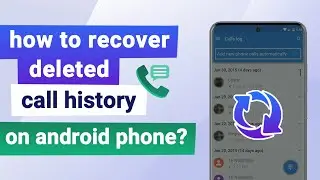

![[2024 Updated] How to Read Encrypted Messages in WhatsApp](https://images.mixrolikus.cc/video/lKzU81MHkoU)




![[2024] How to Repair Corrupted External Hard Drive, No Data Loss!!!](https://images.mixrolikus.cc/video/ynjFOpbbcpc)