Word File Recovery | How to Recover an Unsaved/Deleted Word Document
This video will show you how to recover Word documents not saved or deleted, Try the reliable Word file recovery Tool AnyRecover🌱https://bit.ly/3spbkNx
Here we offer 4 Proven Ways to recover deleted/unsaved Word documents. Let's Dive into it!!
Timestamps:
00:00 Intro
00:33 Reasons for Unsaved/Deleted Word Document
01:33 Way 1: Recover Deleted Word Document Using AnyRecover
03:14 Way 2: Recover Unsaved Word Document from Auto Recover
03:42 Way 3: Recover Unsaved Word Document from Temporary Files
04:11 Way 4: Recover Deleted Word Document from Recycle Bin
Reasons for Unsaved/Deleted Word Document
1. Unexpected Shutdowns or Restarts
2. Software Glitches, Word glitches many documents get corrupted.
3. Human Errors
👍Way 1: Recover Deleted Word Document Using AnyRecover
This way is almost 100% Working, even if you permanently delete Word file.
1, Launch AnyRecover after it has been installed [https://bit.ly/3spbkNx]
2, click on “PC & Hard Drive Recovery”, and select the location where you’ve deleted your Word.
3, After scan, find a list of files.
4, Finally find the Word doc and click on Recover. It's done!
Way 2: Recover Unsaved Word Document from Auto Recover
(1)Open Word, then click on options and go to save.
(2) Copy the path showing next to auto recover file location option.
(3) Open File Explorer in your PC now and paste the copied path in it
(4) Check if your unsaved Words files are located. Once found, copy and paste them to a safe location.
Way 3: Recover Unsaved Word Document from Temporary Files
(1) Launch Microsoft Word, and click on a blank document.
(2) Click on the file. At the bottom left corner click on ‘More Documents’.
(3) Finally, click on Recover Unsaved Documents. Now search for your lost document from the list
Way 4: Recover Deleted Word Document from Recycle Bin
(1) Open the Recycle Bin from the desktop
(2) When it's opened, look for your word file, right click on it and click on restore.
🟢TEXT GUIDE
Recover Word 2010/2007 Documents
https://bit.ly/3SFS0q5
💰YouTube Discount
Everyone can get 👉AnyRecover free trial to Scan, and Preview: https://bit.ly/3spbkNx
Buy full features to Recover All Data, we offered ❗❗ Time-Limit 10% coupon code: ARYT0110
These ways are step-by-step guidance, if this video helps, pls
🔔 Subscribe Here (it's FREE!): http://bit.ly/422aUJJ
#worddocument #microsoft #datarecovery #datarecoverysoftware #anyrecover
★★★ Follow & Share ★★★
AnyRecover Website - https://www.anyrecover.com/
AnyRecover Channel - http://bit.ly/422aUJJ
Anyrecover Facebook - https://www.facebook.com/profile.php?...
AnyRecover X - / anyrecover
AnyRecover Discord - / discord



















![How to Recover Interal Data from Dead Phone? [2024]](https://images.mixrolikus.cc/video/Yk8voLLcdj4)
![How to Restore Deleted WhatsApp Messages of One Contact? [iPhone & Android]](https://images.mixrolikus.cc/video/xrsXv295hCs)
![How to Watch Deleted YouTube Videos? 3 Ways To Solved! [2024]](https://images.mixrolikus.cc/video/q96X7uUAbuM)

![Recover Permanently Deleted Photos from iPhone without Backup [2024 Updated]](https://images.mixrolikus.cc/video/BVOwHsg3HF4)
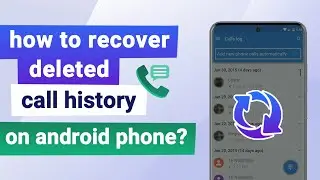

![[2024 Updated] How to Read Encrypted Messages in WhatsApp](https://images.mixrolikus.cc/video/lKzU81MHkoU)




![[2024] How to Repair Corrupted External Hard Drive, No Data Loss!!!](https://images.mixrolikus.cc/video/ynjFOpbbcpc)