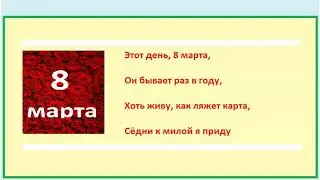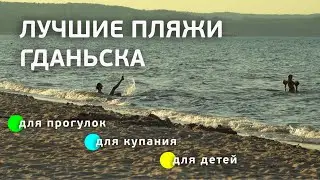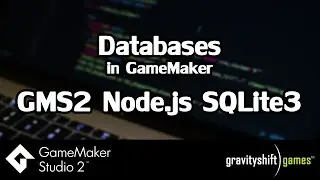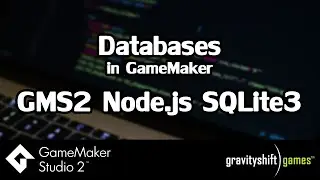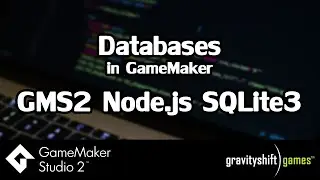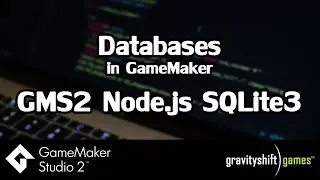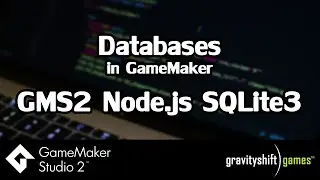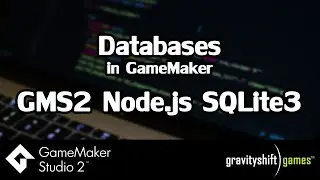GameMaker Studio 2 Databases - Part 5 - Reading Player Coordinates
It's time to start expanding the Player table to include the x and y coordinates. Let's add these to the table, update our models and spawn the player in the right place in GameMaker Studio 2.
00:00 Intro
01:00 A better way to get the ID
01:52 Altering our Player table
04:15 Creating test data
05:23 Reading the new properties
09:39 Testing
11:08 Outro
Support This Channel ▶ / gravityshiftgames
Follow me on Facebook ▶ http://tinyurl.com/opjtvq4
Follow me on Instagram ▶ / jp_damstra
Follow me on Twitter ▶ / @gshiftgames
▼ Useful Links and Resources ▼
GM Studio 2 Project ▶ / 66449197
▼ More ▼
General GameMaker Playlist ▶ http://tinyurl.com/omg4xxs
GameMaker Networking ▶ http://tinyurl.com/oauqu5y
Get cool assets ▶ https://jdamstra.itch.io
Happy Coding :D