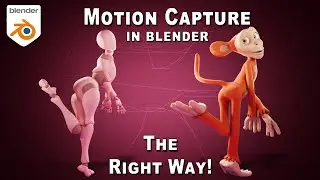Pokemon Snap: Modeling the Neo One in Blender
In this video we'll begin blocking out the Neo One vehicle from Pokemon Snap.
0:00 Introduction
0:36 Download Blender
1:05 Breaking down the shapes for the Neo One
2:00 Using reference images
2:40 Advice for beginners
3:05 Create a camera and set up our reference image
3:55 Create the base
4:46 Create the engine turbines
5:30 Set up mirroring
6:05 How to line up your camera
7:40 Edit the base
8:06 Create the ring
9:02 Create the ring loop
10:40 Join the ring and loop
12:40 Create the lights
16:32 Create the bumper bar
18:15 Edit the engine turbines
----------------------------------------------------------------
LINKS:
Blender Download:
https://www.blender.org/download/
Pureref Download:
https://www.pureref.com/download.php
Blender Guru Donut Tutorial:
• Blender 2.8 Beginner Donut Tutorial S...
----------------------------------------------------------------
Want to learn about character design in Blender?Check out my "Character Design for Production" tutorial series - available on the Blender Market and Gumroad.
Gumroad:
https://gumroad.com/l/kYajJ
Blender Market:
https://blendermarket.com/products/ch...
Flipped Normals:
https://flippednormals.com/downloads/...
----------------------------------------------------------------
Background music supplied by Bensound
www.bensound.com
----------------------------------------------------------------
#Blender #tutorial #Pokemon