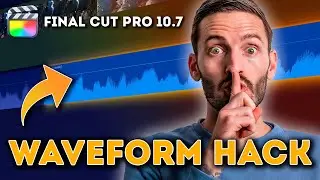5 Tips to Create Realistic Composites in Photoshop
In this tutorial I share 5 Tips to Create Realistic Composites in Photoshop. These 5 simple tips can be applied to basically any composite as they are general guidelines that you can follow to create basic composites.
~~~~~ 🔴 FREE STUFF 🔴 ~~~~~
▶️ FREE Plugins & Transitions for FCP 👉🏼 https://bradwestmedia.com/free-fcp-pl...
🔊 FREE Music for Creators 👉🏼 https://bit.ly/UppbeatBD
💥 My FREE ‘Whip Pan & Zoom Transitions’ Pack 👉🏼https://bit.ly/FREEWhipPanZoom
~~~~~ 🎬 DIGITAL TOOLS THAT I USE 🎬 ~~~~~
💥 Plugins & Effects for FCP 👉🏼 https://bradwestmedia.com/fcp-plugins (Check the link for discounts)
💥 My ‘Whip Pan & Zoom Transitions’ Pack 👉🏼 https://bit.ly/WhipPanZoom
~~~~~ 📸 THE GEAR I USE 📸 ~~~~~
🎛 Monogram Creative Console 👉🏼 https://bit.ly/MonogramCC_BD ($40 off with this link)
📹 My Travel & Studio Gear 👉🏼 https://bradwestmedia.com/my-gear
~~~~~ 🎵 MUSIC FOR CREATORS 🎵 ~~~~~
🔊 The Music I Use 👉🏼 https://bradwestmedia.com/music
~~~~~📚 LEARN 📚 ~~~~~
🖥 Courses 👉🏼 https://bradwestmedia.com/courses
💡 Color Grading Masterclass 👉🏼 https://bit.ly/BW-ColorGradingMasterc...
~~~~~ 🤝 LET’S CONNECT 🤝 ~~~~~
🌐 Website 👉🏼https://bradwestmedia.com
✉️ Monthly Newsletter 👉🏼 https://bradwestmedia.com/newsletter-...
📸 Instagram 👉🏼 https://bit.ly/BradWestIG
~~~~~ DISCLAIMER ~~~~~
Most of the product links are affiliate links, which means that if you click on one of the product links and make a purchase, I may receive a small commission. This helps me to keep making videos like this. Thank you for your support!