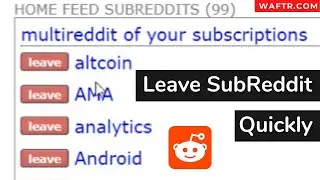See 3D Grogu | Baby Yoda | The Child using Google 3D AR
Now you can see Grogu (Baby Yoda) in 3D using Google AR on your Android and iPhone.
Read more: https://www.waftr.com/3d-grogu-baby-y...
Steps to get 3D Grogu | Baby Yoda in your Mobile:
1. Open Chrome Browser
2. Go to Google and search "Grogu"
3. Click on "View in 3D"
4. Click "View in Your Space"
5. point your phone down and move it around
6. you'll see the Grogu now, click on it, resize it and play with it.
Note: For Android - You should have the latest version of
Google Play Services for AR on your phone. - https://play.google.com/store/apps/de...
3D Tiger - • 3D TIGER in Google (View AR Tiger 3D ...
More AR Apps: • Best 5 AR Apps to try now at Home for...
#3D_Grogu_on_Google
- - - - - - - - - - - - - - - - - - - - - - - - - - - - - - - - - - - - -
Follow and support:
Subscribe to this Channel!
FB - / waftrtech
Twitter - / waftrtech


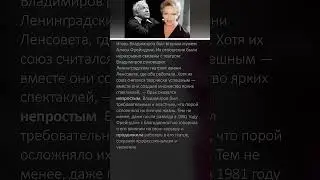
![The Prodigy - Breathe (Пусть говорят Драки с Андреем Малаховым) Прикол [Пупок Видео]](https://images.mixrolikus.cc/video/HxvVpS9quXQ)







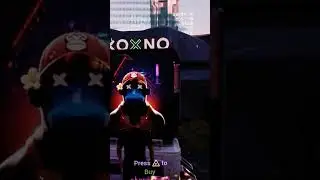

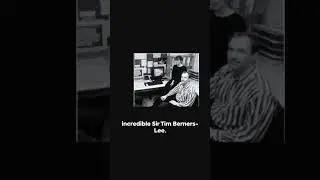






![How to change outfit on Snapchat [Add new clothes to Bitmoji on Snapchat]](https://images.mixrolikus.cc/video/HMTTixAwYH4)


![How to Add Background to Snapchat [Change Bitmoji Background]](https://images.mixrolikus.cc/video/UlrCGm2xOvU)

![How to Copy Texts from Photos in iPhone using Live Text [iOS15]](https://images.mixrolikus.cc/video/D2PdpHUK1xQ)
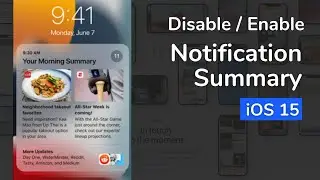
![How to Add cloths to Memoji on iPhone [iOS 15]](https://images.mixrolikus.cc/video/MzP98Pn9ZUI)