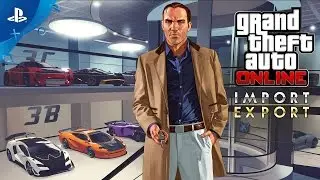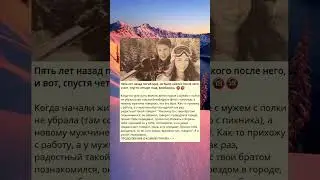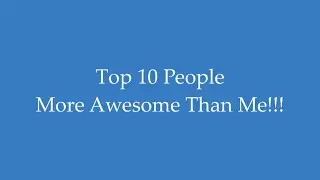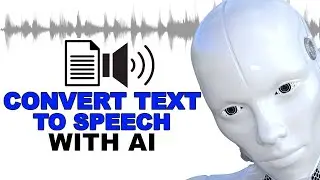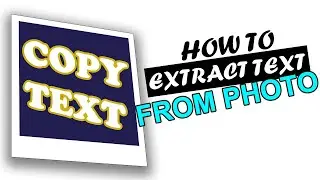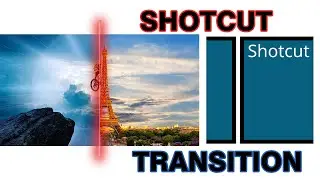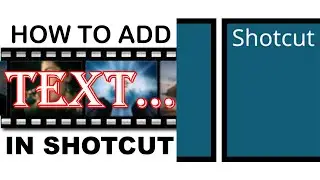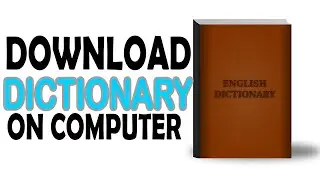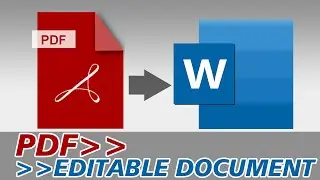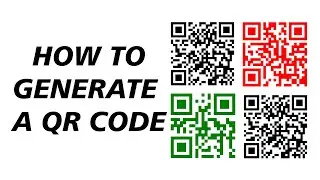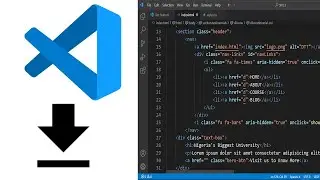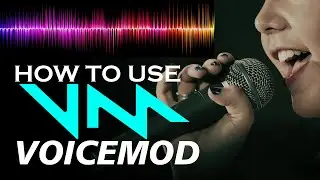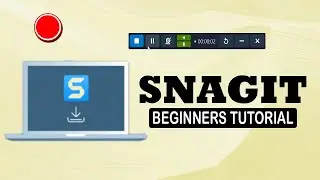HOW TO UPLOAD VIDEOS ON YOUTUBE
Like you have already seen in the title, this video is going to show you how to upload videos on Youtube. If you have a channel on Youtube and you are wondering how to upload a video on your Youtube channels, this video is going to guide you. In uploading a video there are four different tabs involved, which are the Details, Video Element, Checks and Visibility tabs, in this video you are going to see what each one do.
Timestamps:
00:00 INTRO
00:12 UPLOADING ON YOUTUBE
01:25 DETAILS TAB
04:19 VIDEO ELEMENT TAB
05:16 CHECKS TAB
05:31 VISIBILITY TAB
07:11 CONCLUSION
You may also want to see:
How to use OBS: • HOW TO USE OBS (BEGINNERS TUTORIAL)
How to use Clownfish Voice Changer: • HOW TO USE CLOWNFISH VOICE CHANGER
How to use Voicmod Voice Changer: • HOW TO USE VOICEMOD VOICE CHANGER (Beginne...
How to use Shotcut Video Editor: • SHOTCUT BEGINNERS' TUTORIAL
How to use your Phone as Webcam: • HOW TO USE PHONE AS WEBCAM FOR YOUR COMPUTER
5 Best Free Video Editors: • 5 BEST FREE VIDEO EDITORS
![MOH - FREESTYLE (DISS TRACK) [REACTION!!!] 🔥🔥F Cibla🔥🔥 🇩🇿❤️🇲🇦](https://images.mixrolikus.cc/video/DXMuAojhHwQ)