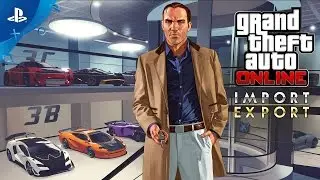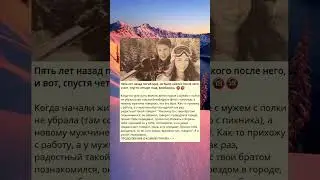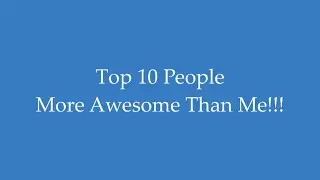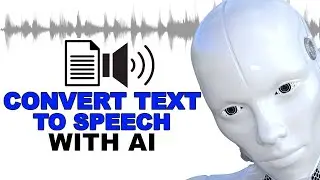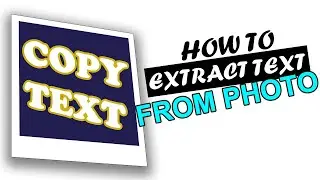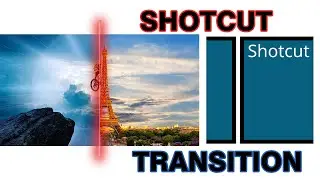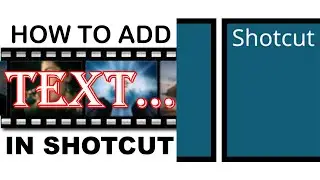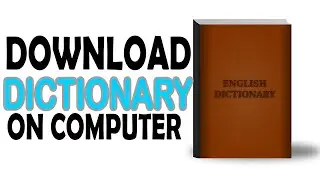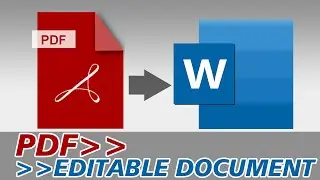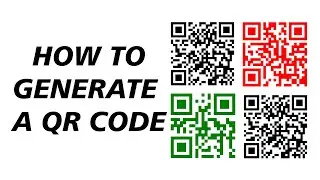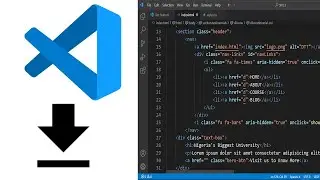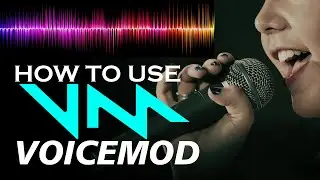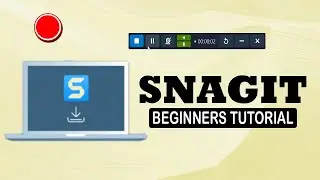HOW TO ADD BLUR IN SHOTCUT VIDEO EDITOR
In this video, you are going to learn how to add blur in Shotcut Video Editor.
You are going to learn the how to add a basic blur to an image in Shotcut Video Editor and also how to add blur to a video with a moving object with the use of three filters; Mask: Simple Shape, Blur: Box and Mask: Apply.
Other related Videos:
Shotcut Beginners Tutorial: • SHOTCUT BEGINNERS' TUTORIAL
How to Add Transitions in Shotcut: • How to Add Transitions in Shotcut Video Ed...
How to Add Text in Shotcut Video Editor: • HOW TO ADD TEXT IN SHOTCUT
How to Export Files in Shotcut: • HOW TO EXPORT FILES IN SHOTCUT VIDEO EDITOR
![MOH - FREESTYLE (DISS TRACK) [REACTION!!!] 🔥🔥F Cibla🔥🔥 🇩🇿❤️🇲🇦](https://images.mixrolikus.cc/video/DXMuAojhHwQ)