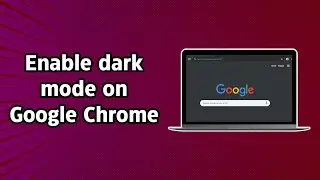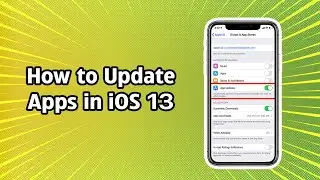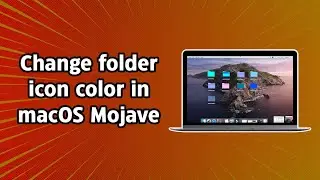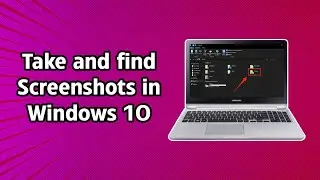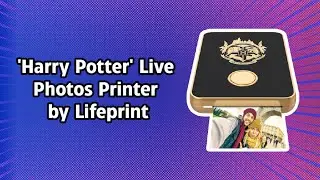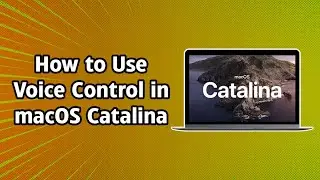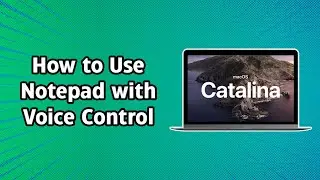How to Use Notepad with Voice Control in macOS Catalina
How you can use the NotePad app with voice control feature in macOS Catalina. Using voice control, you can perform a variety of actions and reduce the need to use your keyboard time and again. By giving commands such as "Close Tab," "Close Window," you can close any unnecessary tabs or windows without using the track-pad. Within the NotePad, you can give commands like "Delete that," to delete a text. By speaking out loud, the voice control feature can pick up the words and type them as you speak.
#Apple #MacBookPro #macOSCatalina #VoiceControl #macOS #HowtoGuide #VoiceCommand #TechEngage #Notepad
Don't forget to like this video and share it with your friends.
Also, subscribe for more TechEngage Guides and Reviews.
Website: https://techengage.com
- How to use Continuity Camera on macOS: • How to use Continuity Camera on macOS
- How to enable Dark Mode on Chrome: • How to enable dark mode on Google Chr...
- How to make bootable USB: • How to Make a Bootable USB Drive Easi...
- How to install dual WhatsApp: • How to run Dual WhatsApp on your Andr...
- How to turn any video or GIF to live wallpaper: • How to turn any video or GIF into iPh...
Follow us on Social Platforms:
- Facebook: / techengage
- Twitter: / techengage
- Instagram: / techengage
- Pinterest: / techengage