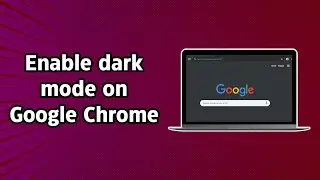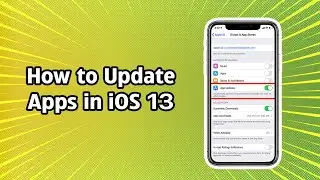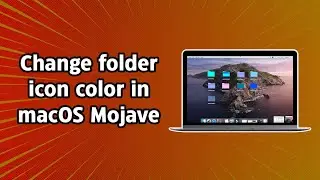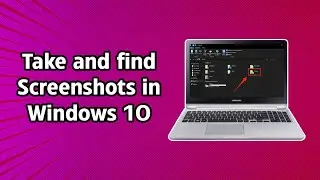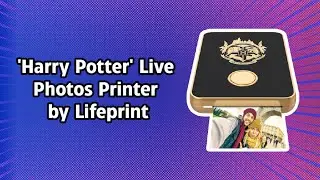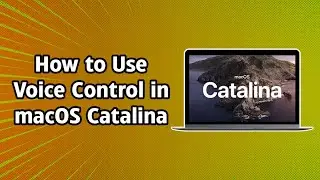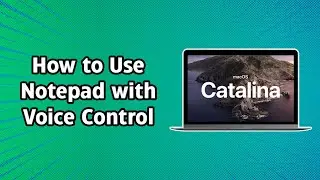How to Use Safari with Voice Control in macOS Catalina
How to use Safari with macOS Catalina. Open Safari. Search for TechAbout's website. Show Numbers. Scroll Down. Scroll Up. Say out a number to open a resulting article. Show Grid. Say out a Number from the Grid. Click on an article. Download the selected article. Open Downloads. Close Tab. Close Window. Voice control feature makes browsing easier using Safari and reduces the need for a keyboard and track-pad to perform basic functions.
To find out about other new features in macOS Catalina, stay tuned for more videos.
#VoiceControl #Safari #macOSCatalina #TechEngage #MacBookPro #Apple #CustomCommand
Don't forget to like this video and share it with your friends.
Also, subscribe for more TechEngage Guides and Reviews.
Website: https://techengage.com
How to use Continuity Camera on macOS: • How to use Continuity Camera on macOS
How to enable Dark Mode on Chrome: • How to enable dark mode on Google Chr...
How to make bootable USB: • How to Make a Bootable USB Drive Easi...
How to install dual WhatsApp: • How to run Dual WhatsApp on your Andr...
How to turn any video or GIF to live wallpaper: • How to turn any video or GIF into iPh...
Follow us on Social Platforms:
Facebook: / techengage
Twitter: / techengage
Instagram: / techengage
Pinterest: / techengage