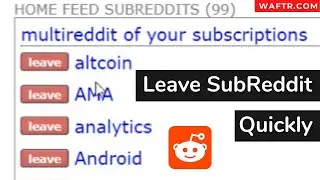Trick to Download and use Custom Stickers on Signal App
In this video, I've given two methods to install and use Stickers on Signal Messenger App.
0:21 Using Default Stickers
1:22 Custom Signal Stickers
Steps to add Stickers on Signal:
1. Download and Install default Stickers from the Signal Messenger itself
Open a chat
Click on the sticker icon
Click +
Download any sticker pack.
2. Download and use sticker from https://signalstickers.com/
Open a browser
Go to https://signalstickers.com/
Choose a sticker pack
Download and install on the Signal App.
/ iamsasivarnan


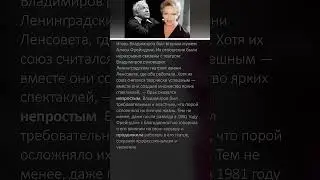
![The Prodigy - Breathe (Пусть говорят Драки с Андреем Малаховым) Прикол [Пупок Видео]](https://images.mixrolikus.cc/video/HxvVpS9quXQ)







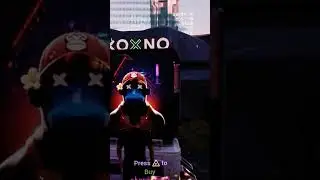

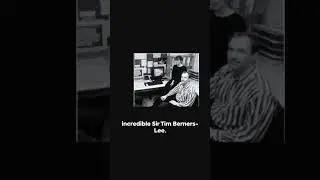






![How to change outfit on Snapchat [Add new clothes to Bitmoji on Snapchat]](https://images.mixrolikus.cc/video/HMTTixAwYH4)


![How to Add Background to Snapchat [Change Bitmoji Background]](https://images.mixrolikus.cc/video/UlrCGm2xOvU)

![How to Copy Texts from Photos in iPhone using Live Text [iOS15]](https://images.mixrolikus.cc/video/D2PdpHUK1xQ)
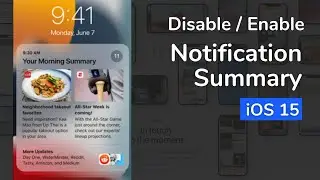
![How to Add cloths to Memoji on iPhone [iOS 15]](https://images.mixrolikus.cc/video/MzP98Pn9ZUI)