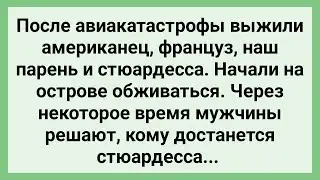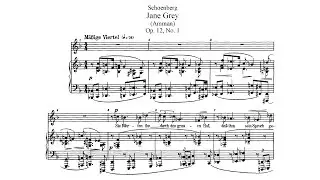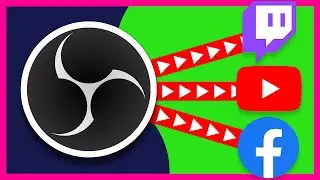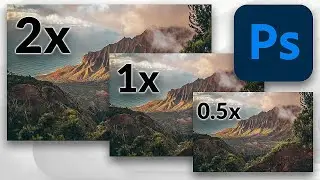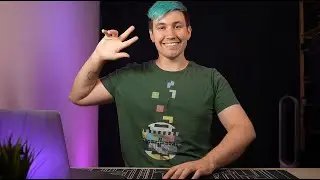How to stream your computer to INSTAGRAM with OBS Studio
UPDATED VIDEO: • Livestream to INSTAGRAM with OBS Stud...
‼️‼️WATDH THE UPDATED VIDEO ‼️‼️
Having trouble connecting or want to chat while streaming?
Check out the updated video ▶ • Livestream to INSTAGRAM with OBS Stud...
Ever wanted to stream your computers screen to Instagram? With this easy guide it will be a matter of minutes before you are live on Instagram with OBS Studio.
Streaming with OBS Studio on Instagram is easy! The only thing you need is Yellow Duck, OBS Studio, a Webcam and a microphone of some sort.
To be able to stream to Instagram with OBS Studio you need to set up a new OBS Studio Profile and OBS Studio scene collection. To stream to Instagram with OBS Studio make sure to set the OBS Studio canvas to 1080×1920 this is FullHD but in vertical mode.
Next simply arrange your OBS Studio input sources for you're liking. A tip to Stream to Instagram with OBS Studio is to only use half of your desktop in OBS Studio, so you have a vertical aspect ratio when you stream to Instagram. I usually set up OBS Studio to split my view in top 1/3 Webcam and bottom 2/3 desktop or the application I want to stream to Instagram using OBS Studio.
Next up you need to set up your Streaming destination in OBS Studio using Yellow Duck. Once that's done you will be ready to stream your computer to Instagram with OBS Studio
__
=== Links ===
OBS Studio ▶ https://obsproject.com/
UPDATED VIDEO: • Livestream to INSTAGRAM with OBS Stud...
Don't click this link ▶ https://bit.ly/2QoJ708
__
=== Products in this Video (Affiliate links) ===
none, nothing to spend your money on here.
__
=== Clarification ===
Music ▶ https://artlist.io/