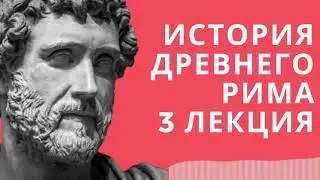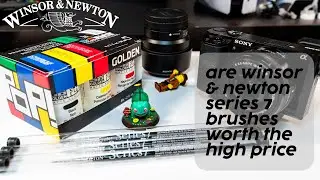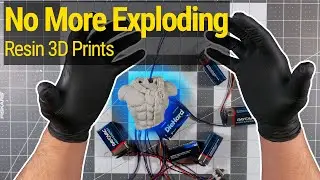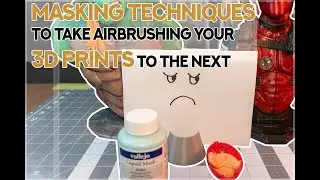Learn to 3D print keychains using Affinity Designer and Tinkercad
🔑 Create a Custom Keychain: From SVG to 3D Print! 🗽
Join us on an exciting journey as we transform inspiration from a recent trip to a New York City souvenir shop into a unique 3D printed keychain! In this step-by-step tutorial, we’ll guide you through the entire process using Affinity Designer, Tinkercad, and the Bambu Lab P1S 3D printer. 🚀
🔹 Design with Affinity Designer: Learn how to create stunning SVG files using Affinity Designer. We’ll cover the basics of vector design, ensuring your keychain design is both beautiful and functional.
🔹 Model in Tinkercad: Bring your SVG into Tinkercad and watch your design come to life in 3D. We’ll show you how to manipulate shapes, add text, and prepare your model for printing.
🔹 Slice and Print with Bambu Lab P1S: Discover the magic of slicing your model using Bambu Studio and printing it with the Bambu Lab P1S 3D printer. We’ll share tips on settings and materials to achieve the best results.
🔹 Showcase Your Creation: Share your custom keychain with the world! Tag us on social media using #NYCKeychainMagic. Let’s celebrate our creative adventures together.
Get ready to unlock your creativity and bring a piece of New York City into your everyday life! 🗝️✨ Hit that Subscribe button and join us on this creative journey. 🎨🗽
Remember, every design tells a story—what will yours be? 🌟 If you enjoyed this tutorial, don’t forget to like, comment, and share. Happy designing and printing! 🎉🔑
0:00 intro
00:42 affinity designer
06:13 tinkercad
10:44 slicing and printing
12:16 outro
dafont font: https://www.dafont.com/sunday-chillin...
affinity designer: https://affinity.serif.com/en-us/
tinkercad: https://www.tinkercad.com/
Music attribution:
Oxygen Garden by Chris Zabriskie is licensed under a Creative Commons Attribution 4.0 license. https://creativecommons.org/licenses/...
Source: http://chriszabriskie.com/divider/