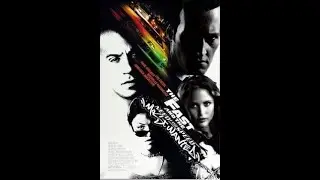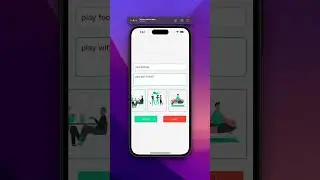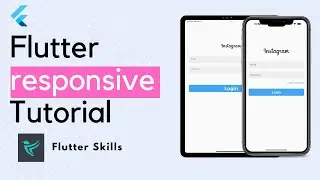Flutter Shopping APP - Home Screen UI - Part 2
Welcome back to our Flutter Shopping App series! In Part 2, we'll dive into creating a responsive and stylish Home Screen UI. If you missed Part 1, be sure to watch it to catch up on the essential setup and initial components.
In this video, we'll cover:
App Bar: Implementing a Row with two Containers, using mainAxisAlignment:
MainAxisAlignment.spaceBetween to space them evenly.
Search Bar: Creating a search bar with two Containers and using the Expanded widget for balanced layout with flex settings of 6 and 2.
Banner Widget: Using the PageView widget and the SmoothPageIndicator package to create a sleek, scrollable banner.
Bestselling Items: Showcasing bestselling products using a SliverGrid with a crossAxisCount of 2 for an organized and appealing layout.
By the end of this tutorial, you'll have a beautifully crafted and responsive Home Screen for your shopping app. Don't forget to like, comment, and subscribe for more Flutter tutorials!
Timestamps:
00:00 - Introduction
00:43 - App bar Analyzing
01:07 - App Bar coding
06:05 - Search Bar Analyzing
6:28 - Search Bar Coding
10:53 - Banner Analyzing
11:21 - Banner Coding
18:47 - bestselling Analyzing
19:16 - bestselling Coding
📲 Linkedin: linkedin.com/in/alireza-mohammadian-8957aa225
💻 Github: https://github.com/alireza4585
source code : https://github.com/alireza4585/Flutte...