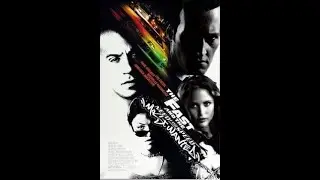Flutter Instagram Clone Tutorial - Implementing Likes with Firebase
Get ZEGOCLOUD SDK for 10,000 free mins: https://bit.ly/3T9gNm7
Pre-built UIKits in low codes: https://bit.ly/3uLlxF4
How to Make a Flutter Video Call App: https://bit.ly/3SOAU7P
Create docs sites with Docuo now: https://bit.ly/42Unzzo
ZEGOCLOUD SDK &API allows you to easily build video call apps/voice call apps/live streaming apps/chat apps in low code within minutes.
Welcome back to the Flutter Instagram Clone Tutorial series! In this twelfth installment, we're diving deep into implementing the essential feature of likes for both posts and reels using Firebase. Adding likes functionality not only enhances the interactivity of our Instagram clone but also brings us closer to replicating the full user experience of the original app. Throughout this tutorial, we'll leverage Firebase's real-time database capabilities to ensure that likes are instantly reflected across all users' screens. Whether you're a beginner or an experienced Flutter developer, this video will guide you step-by-step through the process, from setting up the necessary Firebase collections to updating UI elements dynamically based on user interactions. By the end of this tutorial, you'll have a comprehensive understanding of how to implement likes in your Flutter applications using Firebase, empowering you to create even more engaging social media experiences for your users. So grab your favorite beverage, fire up your IDE, and let's code our way to Instagram perfection together! Don't forget to like, subscribe, and hit the notification bell to stay updated on future tutorials in this series and other Flutter content. Happy coding! 🚀📱
📲 Linkedin: linkedin.com/in/alireza-mohammadian-8957aa225
💻 Github: https://github.com/alireza4585
source code : https://github.com/alireza4585/flutte...
⏰ Timestamps:
00:00 - Introduction
0:31 - ZEGOCLOUD
2:10 - like widget
7:33 - like post UI
15:10 - firebase
20:55 - like reels
#zegocloud #api #sdk #uikits #flutter #videocall