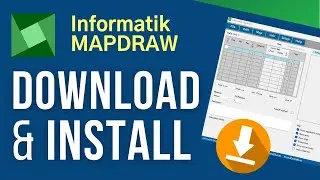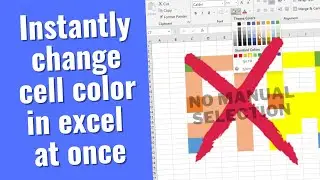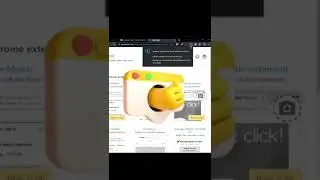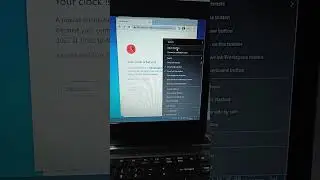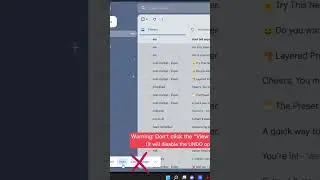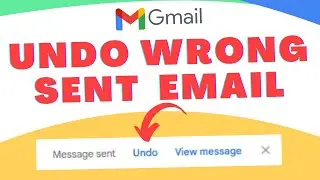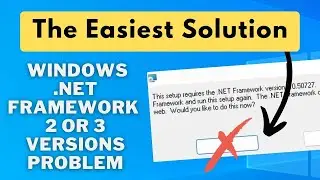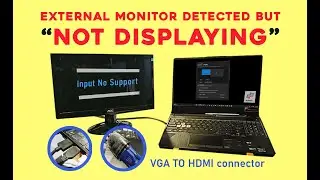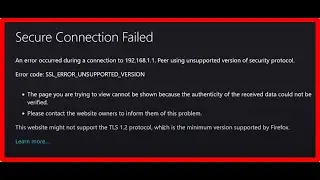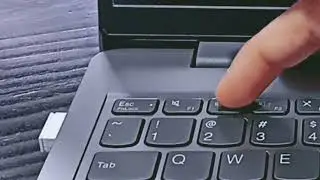SOLVED! Easiest way to Reset user login password in windows 10 or 11 without installing any software
Are you locked out of your Windows 10 PC because you forgot your password? Don't worry, we've got you covered! In this video, we'll show you the quickest way to reset your user login password so you can regain access to your computer. Make sure you have another user admin account. Follow these simple steps:
1. Log in to your other default admin account.
2. On your keyboard, press Win + R.
3. Type control userpasswords2 and hit Enter.
4. Select your user name from the list.
5. Click on 'Reset Password'.
6. Enter your new password.
7. Click 'Okay'.
That's it! You can now log in to your Windows 10 or 11 computer with your new password
Click this link for more tips & tricks 👉 https://bit.ly/digitalphpro ❤️








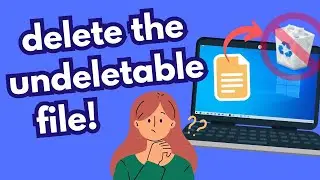




![[ UPDATED ] Lenovo Ideapad S145 NO DISPLAY/BLACK SCREEN after switching from EUFI to LEGACY on BIOS](https://images.mixrolikus.cc/video/yf4I5PXeRcI)