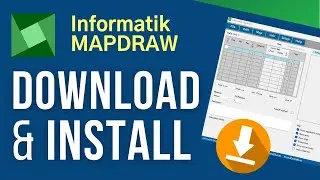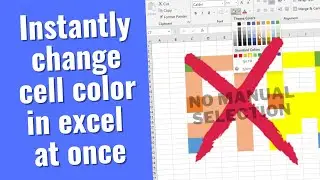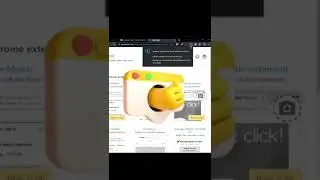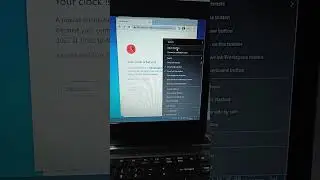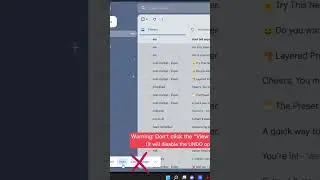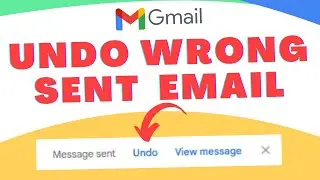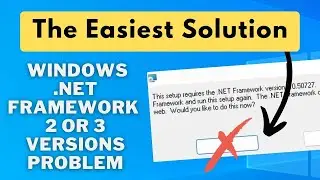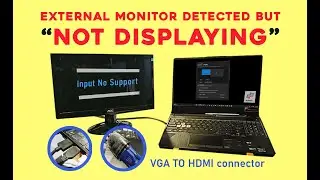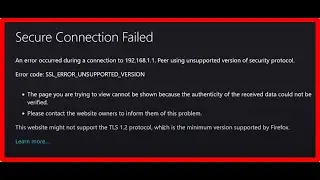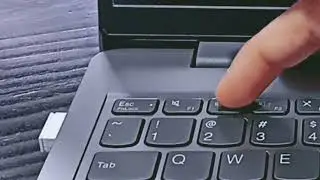How to add Chrome extensions to Brave browser
#shorts
How to add Chrome extensions to Brave browser
1. Click this Add to… button to download and install the Chrome extension.
2. The Web Store will display a pop-up with permissions for that extension. Read these carefully; each extension sits in your browser, and may have access to data like credit card numbers, bank account logins, and more.
3. If you agree to the permissions, click Add Extension.
4. After the download finishes, you should see the extension icon in the upper right corner of your browser, near the address bar. The extension is now installed and ready to use.
Subscribe to my channel:
/ @digitalphpro








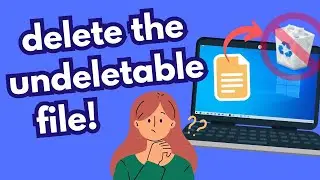




![[ UPDATED ] Lenovo Ideapad S145 NO DISPLAY/BLACK SCREEN after switching from EUFI to LEGACY on BIOS](https://images.mixrolikus.cc/video/yf4I5PXeRcI)