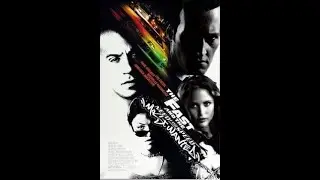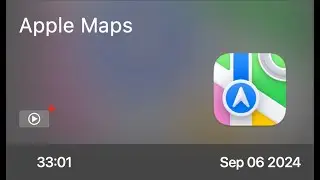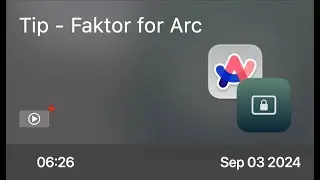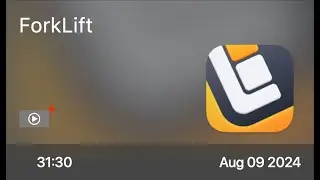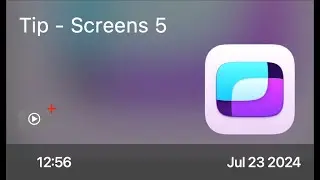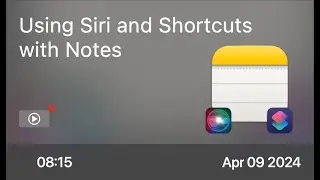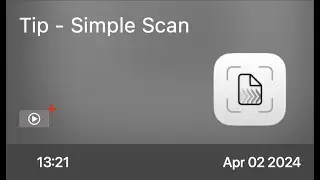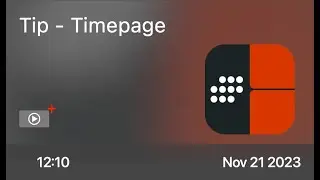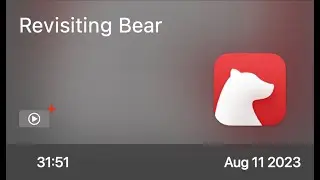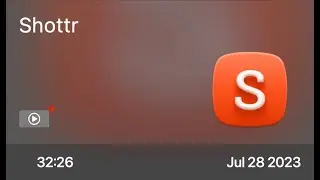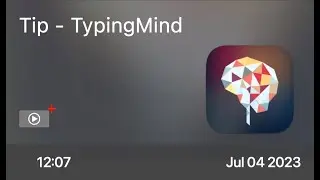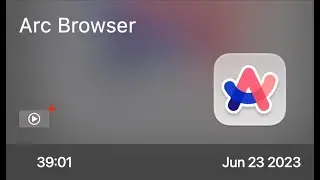SCOM1072 - Tip - Keystroke Pro - Preview
This is a short preview of a full ScreenCastsOnline video tutorial. To see the full tutorial visit http://screencastsonline.com for a free 7-day membership. - If you need to visualise the keystrokes you press, whether recording videos or screen sharing, a utility that is dedicated to this function may be needed. Whenever macOS is updated however, screen recording applications that have this functionality built-in can be unreliable.
Keystroke Pro is a great utility that not only presents your keystrokes on screen as you type, but allows you to configure the size, type, colour and position on the screen. Lee is your guide on this Keystroke Pro tour in this week's tip.