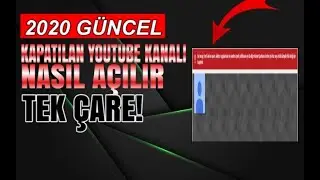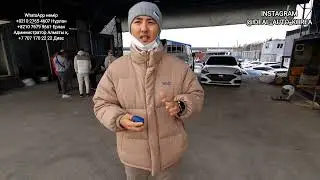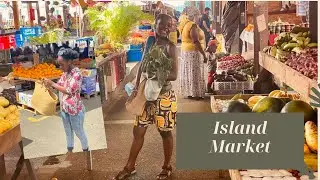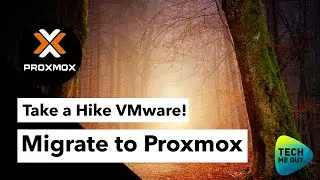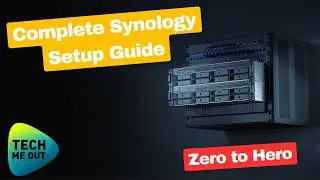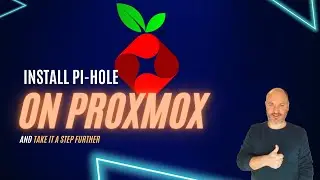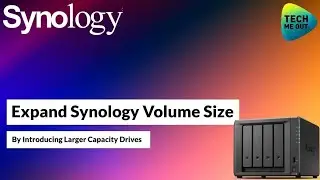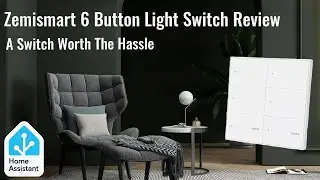Install VMware vCenter 7 (The Easy Way)
Install VMware vCenter 7 - Virtual Appliance Version.
If you want to learn how to install VMware vCenter 7, you have come to the right place.
the installation process of VMware vCenter doesn't have to be all that difficult. if you prepare correctly, the VMware vCenter 7 installation will be a breeze.
Actually, the installation process hasn't changed all that much since VMware vCenter version 6. now in VMware vCenter 7, we think things got even simpler.
keep in mind, in version 7, VMware vCenter 7, requires at minimum 12GB of memory to run smoothly. if you are planning for home lab install, make sure to have enough RAM available.
In this video we will install VMware vCenter 7 appliance in a domain environment. this means we will have to create a DNS A record for the VMware vCenter 7 appliance.
There a few prerequisites and few post installation tasks we need to attend to, we will go over all of them.
Video Index:
0:00 Intro
1:50 Prerequists
4:55 Installation Stage 1
10:07 Installation Stage 2
14:50 Launch the Web UI
16:45 Example Datacenter and Cluster Creation
17:50 Summary
Follow us on Twitter: / techmeout5
#VMware #vCenter #Virtualization