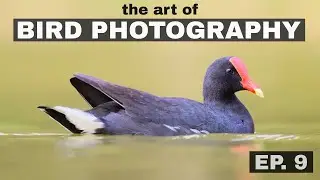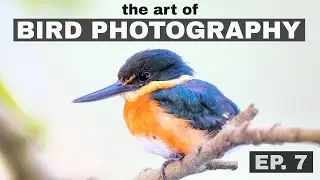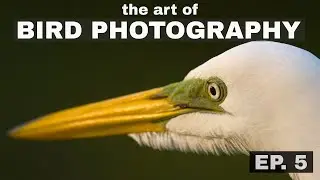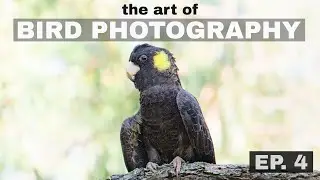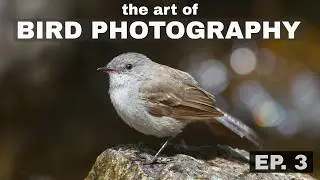Enfuse Focus Stacking: Basics and Reducing Halos Compared to Helicon and Zerene
Tired of halos when focus stacking with enfuse? In this video I explain a tip that will help you reduce them with a bit of manual work. With many photos you can get much better results than typical settings and get closer to the excellent results of Helicon and Zerene Stacker.
Here are the parameters I used for align_image_stack and enfuse:
/Applications/Hugin/tools_mac/align_image_stack -a stacked -m *.jpg
/Applications/Hugin/tools_mac/enfuse -o result16.jpg --contrast-weight=1.0 --exposure-weight=0.0 --saturation-weight=0.0 --contrast-window-size=21 --hard-mask stacked*
rm *.tif
Explanation: the first line aligns the image, with the -m flag accounting for slight field of view changes (required for most lenses). It aligns all the images and outputs them with the prefix stacked_. The second line is a typical call to enfuse. It takes all images with the stacked_ prefix and aligns them. I like to remove the TIFF files after.
If you put this script in your path, you just have to run in a folder of images to align them. On Linux, replace the path to enfuse with just "enfuse" since that should already be in your path.
00:00 Intro
00:22 Example of Helicon and Zerene
00:48 Hugin and enfuse explanation
01:20 The problem: Halos
02:00 The tip