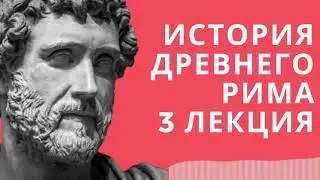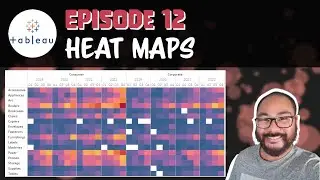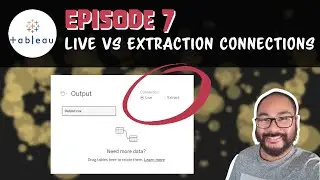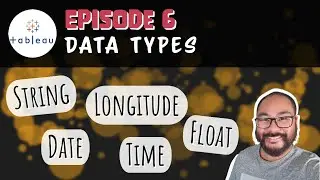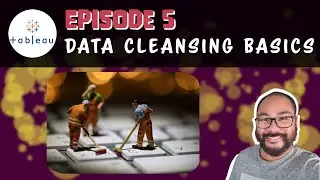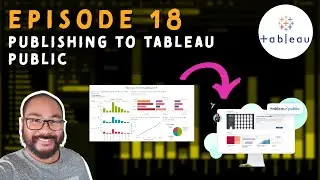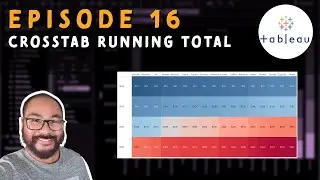MS Excel - How to Print in Excel Easily
To get your FREE Tableau Beginner Training course, check out my website at:
https://www.udemy.com/course/tableau-...
-----------------------------------------------
SUBSCRIBE for new videos Tuesday-Thursday. Click the notification bell so you don't miss a single episode.
GOT A QUESTION/PROBLEM? Why not request a video using the Comments section below. I'll make a custom video just for you.
----------------
VIDEO DESCRIPTION:
Once your tables and information is set up, it's time to print. However, you can't just hit print and hope that everything will print nicely. Therefore you'll need to adjust the page layout view as well as the page break borders.
----------------
Want to upskill to the next level of Tableau? Consider learning Tableau!
TRAINING COURSES:
Udemy - Complete Tableau Training Course
-Over 184k students and over 13k reviews!
-200 Lectures and 22 hours of Tableau Content
https://www.udemy.com/course/tableau-...
SkillShare Tableau Training
https://www.skillshare.com/profile/Je...
------------------------------------------------------------------
YOUTUBE PLAYLISTS:
Tableau for Beginners - A Quick Start YouTube Course
• Tableau for Beginners - A Quick Start...
Tableau Desktop Accelerator YouTube Course - A Beginners Guide for New Users
• Tableau Desktop Accelerator Course - ...
Tableau Online/Server Short Course - Site Creation, User Management and Licensing
• Tableau Online/Server Short Course - ...
Tableau Online/Server - Complete Playlist
• Tableau Online/Server - Complete Play...
Tableau Desktop - Complete Playlist
• Tableau Desktop - Complete Playlist
Tableau Prep - Complete Playlist
• Tableau Prep - Complete Playlist
#Tableau
------------------------------------------------------------------------------
RECORDING EQUIPMENT (Amazon Affiliate Program) -
VIDEO DESCRIBING EACH ( • My Recording Equipment (Keyboard, Web... )
Headset: Sennheiser GSP 350 - Dolby 7.1 Surround, Noise Canceling, headset volume control
https://amzn.to/32N8vpz
Keyboard 1: Logitech Illuminated K830 Wireless Keyboard with Touchpad
https://amzn.to/2IIcHzn
Keyboard 2: Logitech MX Wireless Illuminated Keyboard
https://amzn.to/36BAIk4
Mouse: Logitech MX Master 2S
https://amzn.to/32KMaso (My current model)
https://amzn.to/2IF5C2G (Latest Model MX Master 3)
Laptop Stand: Adjustable/Tilting Laptop Stand Aluminum
https://amzn.to/2Uuj7F7
Monitor: BenQ 1080P 24-Inch Monitor
https://amzn.to/2Usen2T
Webcam: Logitech C920 HD Webcam 1080P
https://amzn.to/3kz7Ca3
LED Studio Lights: x2 Neewar 660 LED Video Lights with Barn Doors, Stand, Bag and Dimmer
https://amzn.to/3f3tuJr
Camera Tripod: Manfrotto Advanced Tripod 3-Way Head with Quick Release
https://amzn.to/3pvmg5V