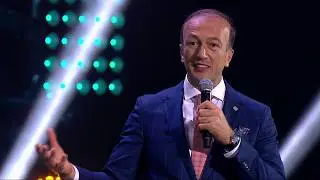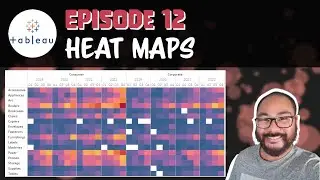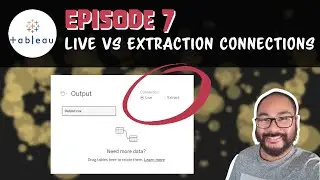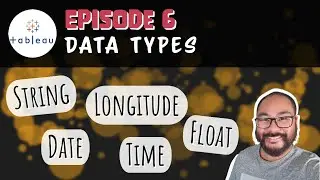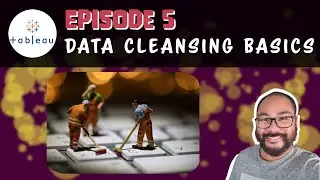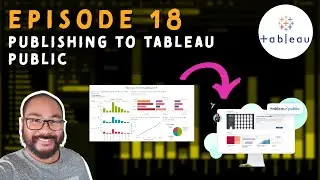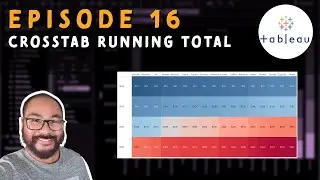Episode 14 - Basic Formatting in Tableau Desktop
Welcome back to my channel! In today's tutorial, I am inviting all data analysts and aspiring BI professionals to explore the powerful visualization features of Tableau Desktop.
In this comprehensive guide, I'll be focusing on how to effectively format visualizations in Tableau Desktop. I'll guide you through selecting the correct chart type, customizing your axis, tweaking colors, adjusting sizes, and formatting labels. Additionally, I'll cover managing legends, titles, and tooltips. My aim is to walk you through each step clearly and concisely, ensuring that you fully grasp these concepts.
Whether you're a beginner or an experienced analyst, understanding how to correctly format your visualizations is crucial to effectively presenting your data. This tutorial is intended to provide you with the necessary skills and tips to enhance your visualizations, thereby making them more engaging and easily comprehensible.
In this tutorial, I'll also be formatting a complex dashboard as a practical example. This hands-on approach will give you a practical understanding of how to apply the concepts you've learned.
----------------------------
Video Contents and Links
Free 2.5 Hour Tableau Training Course for Complete Beginners
• Free 2.5 Hour Tableau Training Course...
Getting Start with Tableau - Course Contents and Links
• Getting Start with Tableau - Course C...
Episode 1 - Introduction to Tableau Desktop Data Visualization
• Episode 1 - Introduction to Tableau D...
Episode 2 - Tableau Desktop Demonstration for Complete Beginners
• Episode 2 - Tableau Desktop Demonstra...
Episode 3 - The Entire Tableau Environment Explained - Desktop, Prep, Online, Server and More
• Episode 3 - The Entire Tableau Enviro...
Episode 4 - Navigating Tableau's Licensing and Pricing
• Episode 4 - Navigating Tableau's Lice...
Episode 5 - Tableau Desktop SPECIAL DISCOUNT Prices for Students and Teachers
• Episode 5 - Tableau Desktop SPECIAL D...
Episode 6 - How to Download Tableau Public for FREE
• Episode 6 - How to Download Tableau P...
Episode 7 - Issue's Installing Tableau Desktop? Let's download multiple versions
• Episode 7 - Issue's Installing Tablea...
Episode 8 - Everything you need to know about Tableau Certification
• Episode 8 - Everything you need to kn...
Episode 9 - Jellyman Education - Accelerator Program to get you up and Running in no time
• Episode 9 - Tableau Accelerator Progr...
Episode 10 - The First Step in Data Visualization: Loading Data into Tableau Desktop
• Episode 10 - Loading Data into Tablea...
Episode 11 - Building your first set of Bar and Column Charts
• Episode 11 - Building your first set ...
Episode 12 - Building your first Line Charts in Tableau
• Episode 12 - Building your first Line...
Episode 13 - Getting Started with Pie Charts
• Episode 13 - Getting Started with Pie...
Episode 14 - Basic Formatting in Tableau Desktop
• Episode 14 - Basic Formatting in Tabl...
Episode 15 - Quick Table Calculations Explained: Running Totals
• Episode 15 - Quick Table Calculations...
Episode 16 - Running Totals: CrossTab Applications
• Episode 16 - Running Totals: CrossTab...
Episode 17 - Building your First Dashboard
• Episode 17 - Building your First Dash...
Episode 18 - Publishing your Dashboard to Tableau Public
• Episode 18 - Publishing your Dashboar...
Episode 19 - Tableau Assignment - Building Visualizations and Dashboards
• Episode 19 - Tableau Assignment - Bui...
Episode 20 - Assignment Solutions (Part 1) - Building Visualizations
• Episode 20 - Assignment Solutions (Pa...
Episode 21 - Assignment Solution (Part 2) - Building Dashboards
• Episode 21 - Assignment Solution (Par...
Episode 22 - Congratulations
• Episode 22 - Congratulations
------------------------------------
For Comprehensive Tableau Training for Beginners to Advanced, visit JELLYMAN EDUCATION at
https://jellyman-education.thinkific....
There are 6 courses available which cover everything you need to know about Tableau Desktop from Beginners to Advanced users and also includes Tableau Online/Server and Tableau Prep.
Hundreds of videos and near 50 hours of content await enthusiastic students ready to take on the next challenge in their Analytics Career.
1) Getting Started with Tableau:
https://jellyman-education.thinkific....
2) Tableau for Beginners:
https://jellyman-education.thinkific....
3) Tableau for Intermediates:
https://jellyman-education.thinkific....
4) Tableau for Experts:
https://jellyman-education.thinkific....
5) Tableau Online:
https://jellyman-education.thinkific....
6) Tableau Prep:
https://jellyman-education.thinkific....