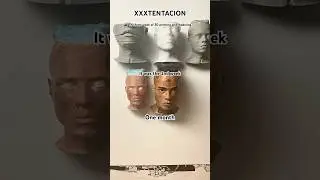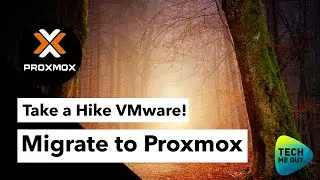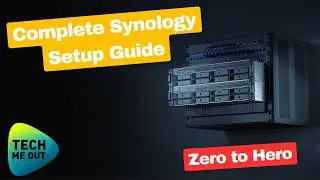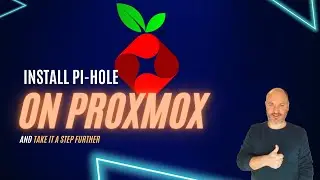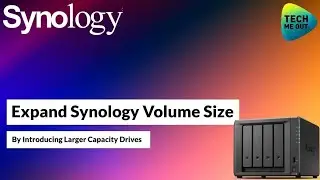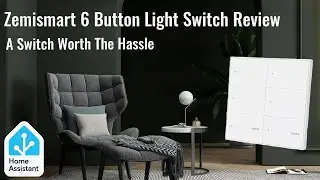UniFi Dream Machine Pro Firmware Upgrade (UI + SSH)
In this video we will cover UniFi Dream Machine Pro firmware upgrade methods. Both the UI and through SSH. If you haven't done so already, please subscribe.
Upgrading the UniFi Dream Machine and the UniFi Dream Machine Pro firmware is a fairly simple process. there are two ways of launching the UniFi Dream Machine Pro firmware upgrade process.
The first method is by searching for new firmware in the Unifi Dream Machine or Dream Machine Pro settings portal. if the new firmware have pushed as a rolling upgrade, at some point in time, the new UniFi Dream Machine firmware will show up.
The Seconds method, which is my favorite, is by using SSH. we will need to grab the new Unifi Dream Machine or Dream Machine Pro firmware .bin file link and then use this link in the SSH session as described in the video.
In this video we are upgrading our UniFi Dream Machine Pro to firmware version 1.8.3 but the upgrade process itself is relevant to this and probably future firmware upgrades for the UniFi Dream Machine and Dream Machine Pro.
Ubiquiti KB Link:
https://help.ui.com/hc/en-us/articles...
Ubiquiti Software Releases:
https://community.ui.com/releases
The upgrade process of the UniFi Dream Machine or Dream Machine Pro will also require a reboot of the device as part of the process.
Video Index:
0:00 Intro
02:50 Preliminary research
04:05 setting up the SSH commands
06:00 The UI method
06:40 Performing the upgrade via SSH
08:30 Viewing the upgrade results
10:30 Summary
#Ubiquiti #UniFi #UDM
Please subscribe.
Follow us on Twitter: / techmeout5
Join our Synology Facebook group: / synousergroup
Join our Ubiquiti UniFi Facebook group: / ubntusergroup
My Favorite Channels:
►Crosstalk Solutions: / @crosstalksolutions
►Lawrence Systems: / @lawrencesystems
►Techno Tim: / @technotim
►Willie Howe: / @williehowe