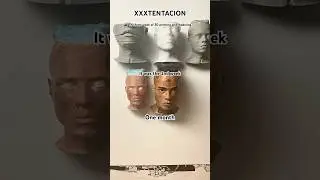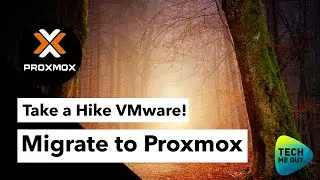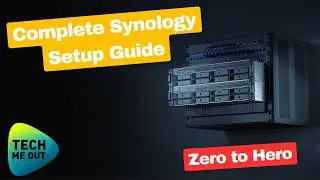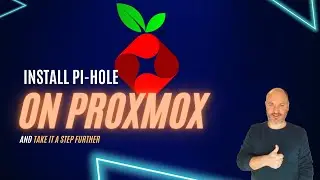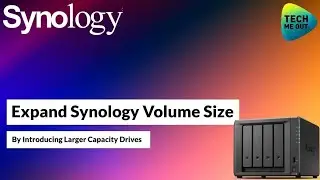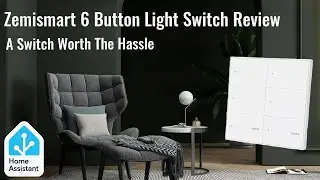Install pfSense on VMware ESXI 7 (Standalone ESXI)
Install pfSense on VMware ESXI 7 and configure Vlans, firewall rules and install open VM tools. in this video we will focus on the installation process on a standalone ESXI server.
Our recommendation is simple, don't wait! Install pfSense on VMware ESXI 7 and take your network security to the next level. With pfSense your options are almost endless from IPS to adblocking. If you are already using VMware ESXI, go ahead and Install pfSense on VMware ESXI 7, you'll thank us!
pfSense is a firewall/router computer software distribution based on FreeBSD. pfSense Community Edition (CE) is the partially open source version while pfSense Plus has moved to a closed source model. It is installed on a physical computer or a virtual machine to make a dedicated firewall/router for a network. It can be configured and upgraded through a web-based interface, and requires no knowledge of the underlying FreeBSD system to manage.
Installing pfSense on VMware ESXI 7 is not only really easy, it is also a great path for a robust home or office network and when configured correctly, the pfsense virtual machine can even be migrated (vmotion) if needed without loosing a single packet.
Although Installing pfSense on VMware ESXI 7 is almost similar to installing it on previous version of VMware ESXI, there are still several changes we need to keep our eye on. in pfSense 2.5 upwards, the underlying FreeBSD version has been upgraded to version 12.
#VMware #vSphere #pfSense
Follow us on twitter: / techmeout5
Join our Synology Facebook group: / synousergroup
Join our Ubiquiti UniFi Facebook group: / ubntusergroup
Video Index:
0:00 intro
1:00 Prerequisites
3:40 ESXI Configurations
7:42 Create pfSense VM
11:00 Post Install Configurations
14:45 Launch pfSense Initial Wizard
17:15 Create Vlans in pfSense
22:10 Create Firewall Rules in pfSense
26:30 Install Open VM Tools
27:25 Summary