Green Button vs. Code: Demystifying PLC Magic [OTE - P1]
Imagine a factory assembly line. A Programmable Logic Controller (PLC) acts as the conductor, ensuring everything runs smoothly. It receives signals from sensors and buttons (inputs), interprets them using a program written in ladder logic, and controls outputs like motors and lights.
Think of the ladder logic program as a series of horizontal rungs. Each rung represents a specific condition or instruction. On the left side, we typically find inputs. In your case, you have two normally open push buttons: a green one connected to Input 0 and an orange one connected to Input 1. When you press a button, it completes a circuit, sending a signal to the PLC like a light switch turning on.
Now, let's say you press the green button. The PLC program uses an "Examine If Closed" (XIC) instruction to check the state of Input 0. If the green button is pressed (Input 0 is active), the XIC becomes true. This acts like a green light on the rung, allowing the instruction on the right side to proceed. Usually, this right side instruction is an "Output Energized" (OT) command. It controls an output, potentially turning on a light or activating a motor based on the button press.
This is a simplified example, but it highlights the core idea. Ladder logic provides a clear visual way to program PLCs, ensuring your factory or machine operates efficiently based on button presses, sensor readings, and other inputs.

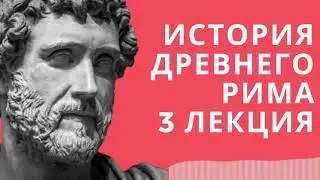






![Unveiling the Versatility of PLC Output Enable (OTE) Instruction: A Practical Exploration [OTE - P4]](https://images.mixrolikus.cc/video/GIhEopsjQVA)
![Decoding PLC Controller Tags: Navigating Inputs and Logic in Industrial Automation [OTE - P3] #plc](https://images.mixrolikus.cc/video/ZFYO0rCpB0E)
![Demystifying PLC's Output Enable (OTE) Instruction [OTE - P2] #industrial #automation #robotics](https://images.mixrolikus.cc/video/NyMWaXddIdY)
![Green Button vs. Code: Demystifying PLC Magic [OTE - P1] #plc #programming #software #manufacturing](https://images.mixrolikus.cc/video/SHQJoRO7Fv4)


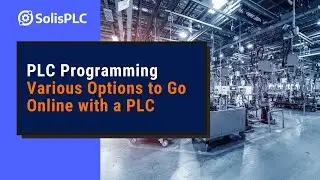

![Ep. 118 - [Travis Cox] Changing Integration Forever - From Integrator to Product and Beyond](https://images.mixrolikus.cc/video/TkYG8Azyz94)
![Ep. 116 - [Dave & Vlad] Automate 2023 Recap - What we Learned, What we Saw & What we Did!](https://images.mixrolikus.cc/video/xQfXB-mQIew)
![Ep. 115 - [Bernd Bergner] Technical Advanced in Industrial Automation from Siemens](https://images.mixrolikus.cc/video/rF96TztC9GE)
![Ep. 114 - [Josef Waltl] Creating Software Automation Tools for the Future](https://images.mixrolikus.cc/video/yQNuiWjrY5M)
![Ep. 113 - [Nick O'Leary] How to Build Open Source Tools for Industrial Applications](https://images.mixrolikus.cc/video/FMirgEzX9TY)
![Programming a Production & Assembly Line Ladder Logic Allen Bradley CompactLogix PLC [Part 10]](https://images.mixrolikus.cc/video/8s6EUjv9BM4)
![Ep. 112 - [Matt Paulissen] Quickly Scale Industrial Applications and Engineering Best-Practices](https://images.mixrolikus.cc/video/Z9-n8fuHc8s)
![Ep. 111 - [Dave & Vlad] Delivering High Impact Solutions Recap & Hannover Messe 2023](https://images.mixrolikus.cc/video/dG6D_ANYHIg)
![Allen Bradley PLC Programming - Implementing Ladder Logic for Machining Center Control [Part 9]](https://images.mixrolikus.cc/video/ikQwF76c3To)
![Ep. 110 - [Rija Rakotoarisoa] Delivering High-Impact Solutions from the Plant Floor](https://images.mixrolikus.cc/video/rQqFgJNU8O0)
![Factory IO Automation System Design - Understanding How to Work with Machine Center [Part 8]](https://images.mixrolikus.cc/video/F0V7MTolaqA)
![Ep. 108 - [Kevin Holbrook] The Impact of ML and AI in Manufacturing!](https://images.mixrolikus.cc/video/Tb_KWG8zYTE)


![Ep. 105 - [Clinton & Russell] How to make your Manufacturing Facility more Sustainable.](https://images.mixrolikus.cc/video/PkSJK9wwGeY)
![Ep. 104.2 - [Francisco Carrión] We're building an Energy Monitoring Solution - Live Online!](https://images.mixrolikus.cc/video/6OUYmLg0PHg)