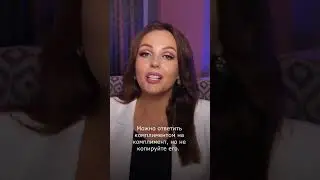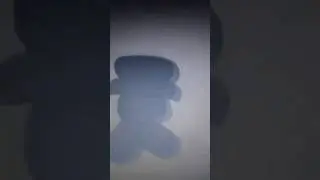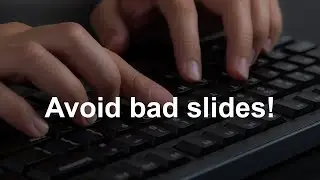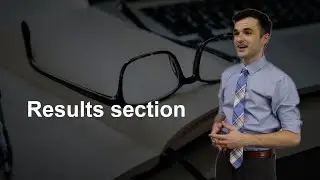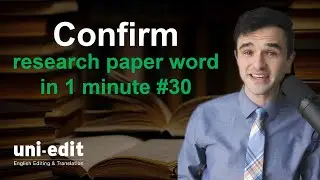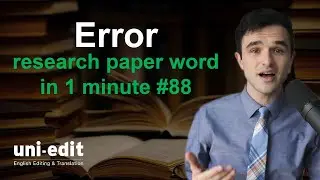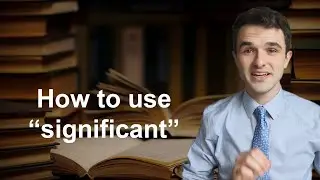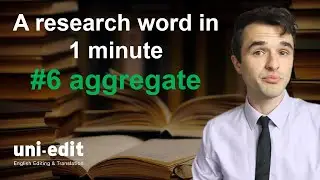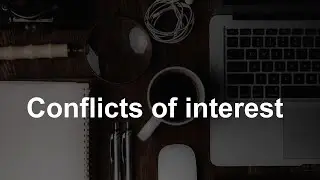How to use your mouse scroll wheel to scroll right and left
Shift + Scroll wheel moves your window from right to left. As a researcher and writer, using my mouse to its fullest potential saves me time and energy every day.
Uni-edit provides native English editing and translation services to researchers and academics around the world. Visit our site for a free quotation: www.uni-edit.net
Watch all of our videos on technology for academics here: https://bit.ly/3ysI862
=====CHAPTERS=====
0:00 Introduction
0:19 SHIFT + MOUSE SCROLL WHEEL
0:45 Webpage example
=====TRANSCRIPT=====
Hello and welcome back to Uni-edit. As a researcher and writer, you're going to spend hundreds of hours looking at web pages and documents. Today's tip will help save you time and energy in that process.
This is your computer mouse and this is your computer mouse scroll wheel. This is what we'll be focusing on today. Shift plus mouse scroll wheel helps you move right and left on documents and pages. Let's take a look.
Here on the left we have a spreadsheet. One way to move right and left would be to drag the bottom bar to the right and to the left. An alternative way would be to press shift and mouse scroll wheel down and up to move to the right and to the left. Here is another example. On the left we have a research article. Research articles are often divided into two sides: the left side, and the right side. So here we are zoomed in and now we can move to the right side by pressing shift mouse scroll wheel down and moving over to the right side of the document.
Thanks for watching! This tip also works in things like Microsoft Word and many types of online documents. If you get used to using this tip, it's going to save you so much time and energy in your research and writing process. If this tip has been useful for you, please hit like and subscribe below to support me in this free content and I will see you in another video. Take care.
=====PLAYLISTS=====
Technology for academics https://bit.ly/3ysI862
Professional development for researchers https://bit.ly/3lz29Er
Fix common mistakes in academic writing https://bit.ly/3mTZViB\
#TechnologyForAcademics
#學術科技
#アカデミックテクノロジー
=====UNI-EDIT SERVICES FOR AUTHORS=====
University English Editing & Translation service: https://uni-edit.net
Uni-edit specializes in language services for academics and researchers.
Research paper English editing: https://www.uni-edit.net/english-editing
Thesis and dissertation editing: https://www.uni-edit.net/phd-masters
School & job applications editing: https://www.uni-edit.net/School-appli...
Academic translation: https://www.uni-edit.net/translation
One-on-one academic English lessons: https://www.uni-edit.net/lessons
Email: [email protected]
TFA004