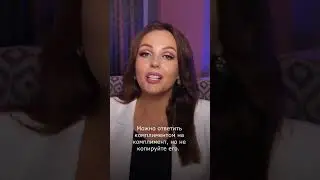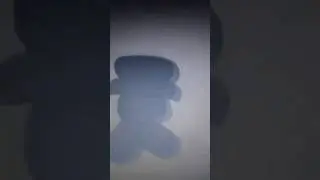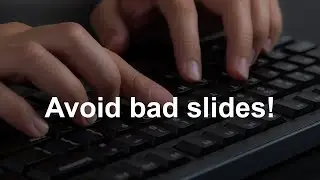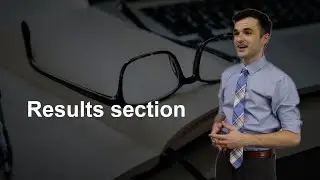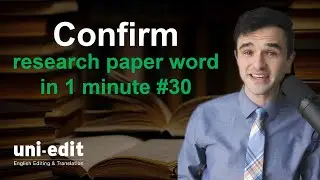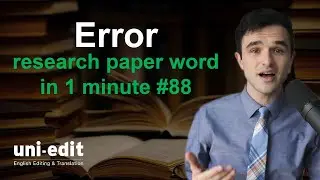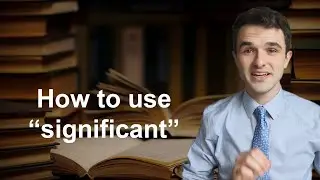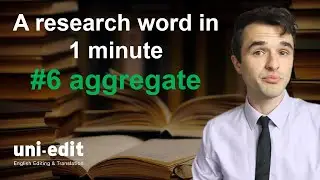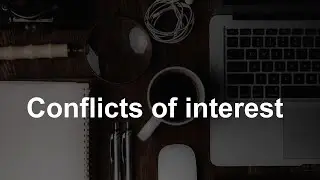How to use your mouse scroll wheel to zoom
How to use your mouse scroll wheel to zoom? Using your computer mouse creatively is an easy way to boost productivity and decrease frustration when using a computer.
Watch all of our videos on technology for academics here: https://bit.ly/3ysI862
=====CHAPTERS=====
0:00 Introduction to How to use your mouse scroll wheel to zoom
0:18 CTRL + scroll wheel up
0:28 CTRL + scroll wheel down
=====SCRIPT OF VIDEO=====
As a researcher, you are going to spend maybe hundreds of hours looking at different documents and web pages. Today's trick will help you save time and energy in that process. Pressing CTRL plus mouse scroll wheel will let you zoom in and out of text.
Let's look at some examples. So over here on the left I have a table from a research article. If I want to zoom in, I press CTRL and up on the mouse scroll wheel, and to zoom out CTRL down on the mouse scroll wheel.
And if you keep going down you can see multiple pages of this pdf document. This also works in Microsoft Word. This is useful for if you want to see many pages at once and get a bird's-eye view of your article. This is really good for navigating around or finding your place or looking at structure, but it's also really useful for if you want to focus on something specific.
For example, let's press CTRL scroll wheel up and zoom into this table again and I want to see types of disease only. So I put my cursor over here on the left and I press ctrl scroll wheel up again and I can come in to where I only see the types of diseases here on the left. This is good for eliminating distractions. I don't need the rest of the data on this table. I only need the types of diseases. And as you can see here this also works on like google web pages. CTRL scroll wheel up and CTRL scroll wheel down.
If you get used to this you are going to use it all of the time, I guarantee it. I use it on Word documents, charts, graphs, websites, web pages, and it saves me so much time and energy in the research writing process.
If this video has been helpful for you, please click like and subscribe below for more free content such as this. We're going to continue making videos on hot keys and other ways to increase your efficiency as a research writer. Thanks for watching and I'll see you in another video. Bye!
=====PLAYLISTS=====
Technology for academics https://bit.ly/3ysI862
Professional development for researchers https://bit.ly/3lz29Er
Fix common mistakes in academic writing https://bit.ly/3mTZViB\
=====UNI-EDIT SERVICES FOR AUTHORS=====
University English Editing & Translation service: https://uni-edit.net
Uni-edit specializes in language services for academics and researchers.
Research paper English editing: https://www.uni-edit.net/english-editing
Thesis and dissertation editing: https://www.uni-edit.net/phd-masters
School & job applications editing: https://www.uni-edit.net/School-appli...
Academic translation: https://www.uni-edit.net/translation
One-on-one academic English lessons: https://www.uni-edit.net/lessons
Email: [email protected]
TFA003