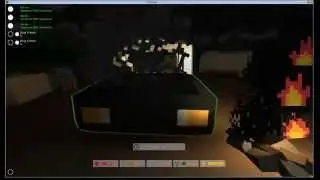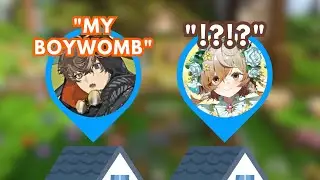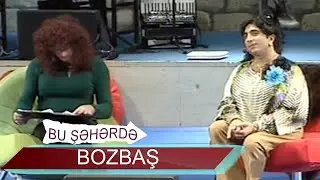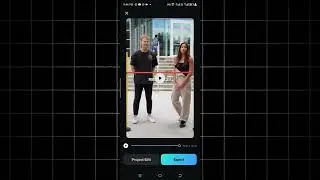How to Make Cinematic Title in Filmora 13
In this step-by-step tutorial, you’ll learn how to add Cinematic titles to your videos using Filmora 13. Whether you’re a beginner or an experienced editor, these techniques will help you create professional-looking Cinematic titles that captivate your audience.
Tools used in the video
Get 2 Months Free when you Subscribe for the Annual Plan on Artlist✅👇
✅ Music - Iamdaylight by Groovy Panda https://tinyurl.com/Artlist-discount (Get 2 Months Free on Artlist when you subscribe for the Annual Plan)
✅ Footage - Artlist & IStock https://tinyurl.com/Artlist-discount
✅ Video Editing Software - Filmora 13 https://bit.ly/getfilmora13
✅ Voiceover - Artlist https://tinyurl.com/Artlist-discount
Got questions? Drop them in the comments below. Thanks for tuning in!
And if you found this video helpful, don’t forget to hit that like button! 👍
Learn more in the Creator Hub: https://bit.ly/3ssiU9V
Best Text for Youtube Monetization
ElevenLabs: https://bit.ly/4agkT1p (#1 Best text-to-speech)🥇💯
Micmonster: https://bit.ly/micmonster-special-deal (Get 50% OFF: 50TODAY)
Murf: https://bit.ly/3veIqRw
Speechelo: https://tinyurl.com/Speechelo-tts-sof...
Best AI to convert Text to Video 😱
Synthesia: https://bit.ly/synthesia-ai
Best YouTube keyword research tool
Tubebuddy: https://bit.ly/tubebuddy_researcher
For Business Partnership
Contact: [email protected]
#filmora13 #WondershareFilmora #FilmoraCreatorHub