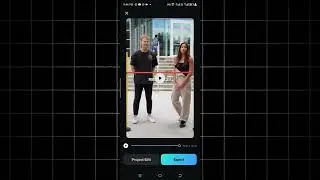How to Easily Add Dynamic Captions In Filmora 13 - Step by Step Tutorial
In this tutorial, we dive into the latest features of Filmora 13 to show you how to add engaging and animated captions to your videos with ease. Whether you’re creating content for social media, your vlog, or professional presentations, our step-by-step guide will help you enhance your videos and keep your audience captivated.
What you’ll learn:
Step-by-Step Process: Follow our simple and clear instructions to add captions to your videos.
Customization Tips: Discover how to customize font styles, colors, and animations to match your brand or mood.
Timing and Placement: Learn the secrets to perfect timing and placement for maximum impact.
Engagement Tricks: Use captions to increase viewer engagement and watch time.
Best Video Editing Software for Beginners 📽️
Filmora 13 - USE "Itsgodwin20" to get 20% OFF👌
https://bit.ly/filmora12-buy (Mac)
https://bit.ly/Filmora_win (Window)
Learn more in the Creator Hub: https://bit.ly/3ssiU9V
Best Text for YouTube Monetization 🤖
ElevenLabs: https://bit.ly/4agkT1p (#1 Best text-to-speech)🥇💯
Micmonster: https://bit.ly/micmonster-special-deal (Get 50% OFF: 50TODAY)
Murf: https://bit.ly/3veIqRw
Speechelo: https://tinyurl.com/Speechelo-tts-sof...
Best AI to convert Text to Video 😱
Synthesia: https://bit.ly/synthesia-ai 👌
Create Custom YouTube intros, logos etc
Viddyoze: https://bit.ly/viddyoze-maker
Best YouTube keyword research tool
Tubebuddy: https://bit.ly/tubebuddy_researcher
For Business Partnership
Contact: [email protected]
#filmora13 #WondershareFilmora #FilmoraCreatorHub

![[2016] Top Five Games of All Time](https://images.mixrolikus.cc/video/CPBg46ItGuM)