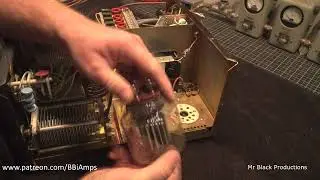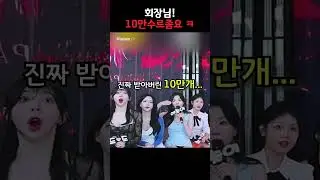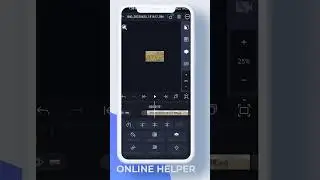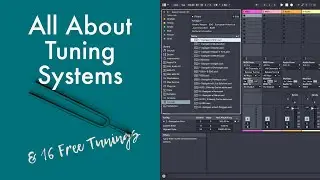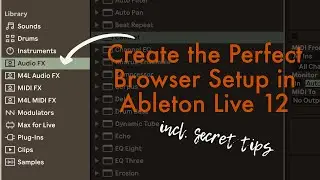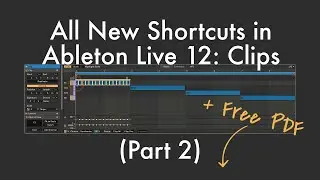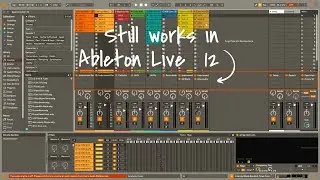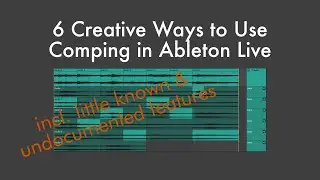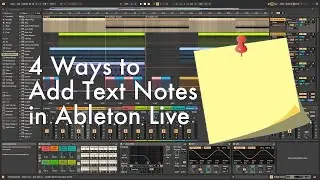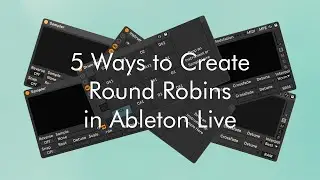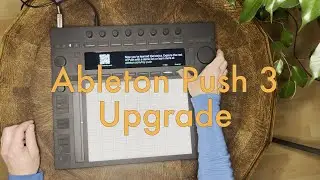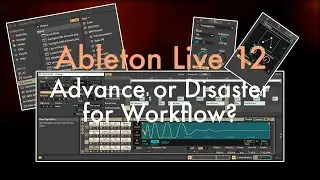Watch This Before You Update Live Packs in Live 12
Since Ableton Live 12 was just released yesterday, you probably already have Live 12 installed if you bought the upgrade. You will notice an option update your Live Packs at the bottom of the browser. While you should update them without a doubt, if you plan to keep Live 11 or earlier installed alongside Live 12, please watch this video first to avoid issues. If not, you might discover that the previous version of Live will no longer support your presets.
Before following my instructions, please close Ableton Live 12, and delete the Library.cfg file for Live 12 to make it work as described here: https://help.ableton.com/hc/en-us/art...
Don't worry if you've already updated your Live Packs; I'll also go over how to resolve the issue where presets that were in Live 11 no longer function after you updated them in Live 12.
LIKE, COMMENT & SUBSCRIBE below if you find my tutorials helpful.
❥ Madeleine
Click Here To SUBSCRIBE: https://bit.ly/subscribe-sonicbloom
// FOLLOW ME //
✶ Website: https://sonicbloom.net/
✶ Twitter: / sonicbloomtuts
✶ Facebook: / sonicbloomtuts
✶ Instagram: / sonic.bloom
00:00 Why Not To Update Live Packs in Live 12 (Without Adjustments)
02:07 How To Properly Update Them To Avoid Issues
05:12 What About The User Library?
05:47 Already Installed? How To Fix Presets No Longer Working In Live 11 Or Below
07:37 Outro