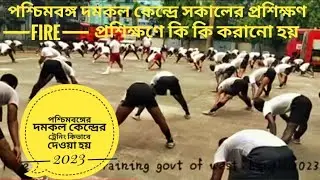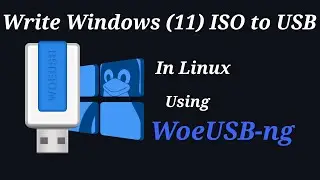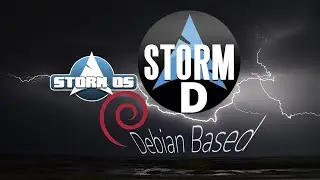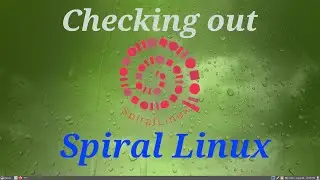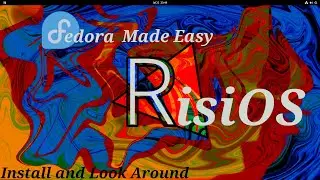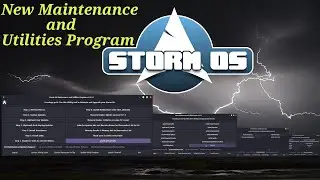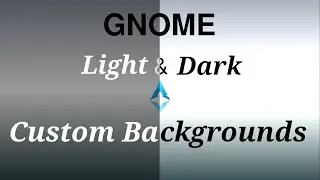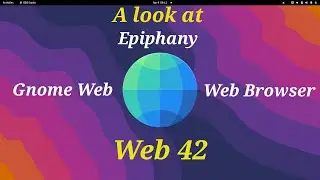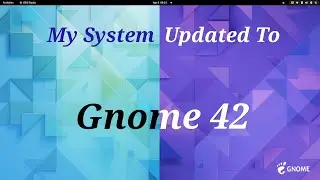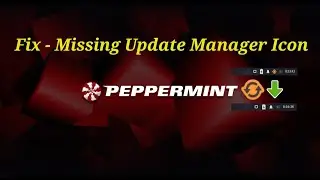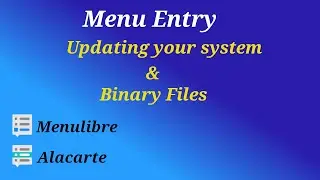Gparted Partition Assistant (Gnome Partition Editor)
In this video I will be demonstrating how to use Gparted, first we take a look at the Gparted home page then in Virtualbox I will demonstrate how to use Gparted within a live environment using LinuxFX a Linux distro I will be checking out in the near future, I will then boot a live Ubuntu 20.04.1 ISO on a Windows VM and resize the Windows partition and create new partitions to dual boot Ubuntu, following that will be a quick look at selecting different disks on my main system, two NVME M.2 SSD's and two connected USB's one being a thumb drive and the other is an internal HDD connected to a caddy/dock. Hope you enjoy the video.
Gparted Home Page - https://gparted.org/
Gparted Live Manual - https://gparted.org/display-doc.php?n...
Ubuntu 20.04.1 live disk on Windows 10 shared VM - 05:31
Windows 10 Correct Shut Down information - 08:50
Windows 10 Disk Management (Shrink Volume) - 10:10
Disk Partitioning on LinuxFX - 12:08
Open Gparted Create Partitions gpt partition Table LinuxFX - 12:46
Create no more than 4 Primary Partitions, msdos Table Partition LinuxFX - 15:56
Create more than 4 Partitions, gpt Table Partition LinuxFX - 21:35
Create partitions for dual boot Ubuntu 20.04.1 & Windows 10 - 25:54
Resize Windows 10 Partition - 27:00
Start installing Ubuntu 20.04.1 - 31:51
Checking Ubuntu20.04.1 after install - 35:04
Checking Windows 10 after install - 36:35
A look at Gparted on my main system Arch with Cinnamon - 37:23
Checking Gparted menus - 41:09
Gparted Website - 43:34
Awesome Youtube Channels
Dasgeek
/ @dasgeek
BigDaddyLinux
/ @bigdaddylinux
Destination Linux (Best Linux News)
/ @destinationlinux
TuxDigital
/ @michael_tunnell
Total OS Today
/ @tostoday
DistroTube
/ @distrotube
Linux Quest
/ @linuxquest
Joe Collins (EzeeLinux)
/ @ezeelinux
Schyken
/ channel
Steve's Very Own
/ @stevesveryown
Vince - sleepyeyesvince
/ @sleepyeyesvince
eznix -
/ @eznix
Awesome Wallpapers
Karl Schneider (Deviant Art)
https://karl-schneider.deviantart.com
Karl Schneider (Open Desktop)
https://www.opendesktop.org/u/Karl-Sc...
Charlie Henson
https://www.opendesktop.org/member/33...
Colin Brash