[2025] Installation MacOS | Turning a Dell 3060 Mini PC into a Hackintosh: Step-by-Step Guide
Hello, everyone. In the past few episodes, I shared how to design our hardware, set up a Tune NAS, and install Nextcloud. This episode will be more relaxed because today I learned something new: Hackintosh.
Hackintosh gives me the impression of being expensive. For us poor people, it's really hard to get an Apple computer, but I really want to try the Apple operating system, even though I don't know how to use it. Recently, I learned that some internet experts can turn old PCs into Mac OS.
I followed their method and bought a mini PC for four or five hundred yuan on Taobao, then bought an SSD and a CPU to upgrade it, and then installed Mac OS on it. In this video, I'll show you how to do it using a Dell 3060 mini PC I bought on Taobao.
We'll go through the steps of upgrading the hardware, creating a bootable USB with OpenCore and Apple's Recovery Boot, and installing Mac OS. I'll also share some tips and tricks to make the process smoother. If you're interested in trying out Hackintosh, this video is for you!
Don't forget to like, comment, and subscribe for more tech tutorials. See you in the next video, bye!
https://
drive.google.com/file/d/1Dyg28ceR7r-rqsNq8M0pzgyojrU_l5SZ/view?usp=sharing
For macos sequoia 15.2 Need to follow the follwoing step after using another EFI
https://
drive.google.com/file/d/1OVFN64sURN0gkoFsdu37kMaa6iyWr0XW/view?usp=drive_link
Mount the EFI Partitions:
Used diskutil to mount the EFI partition on your internal drive:
sudo diskutil mount disk0s1
Identify Mounted Volumes:
Listed all mounted volumes to identify the correct paths:
ls /Volumes
Access the EFI Partition:
Opened the EFI partition on your internal drive (mounted as "NO NAME"):
open /Volumes/NO\ NAME
Copy the EFI Folder:
Copied the EFI folder from your USB drive (mounted as "16 GB") to the EFI partition on your internal drive:
sudo cp -R /Volumes/16\ GB/EFI /Volumes/NO\ NAME/
The last step is : Disable the OpenCore in the bootsequence
Hashtags
#Hackintosh #Dell3060 #MacOSonPC








![[2024] Azure Networking 101: Setting Up a Virtual Server and Subnet in Azure](https://images.mixrolikus.cc/video/G9Bw_8Oo8d0)
![[2024] Proxmox VM with custom UEFI: Step-by-Step Guide](https://images.mixrolikus.cc/video/HFVrgqg0pVI)
![[Good Stuff - 2024] Visual Studio Subscriptions: Quick 1-Minute Walkthrough](https://images.mixrolikus.cc/video/PYs5euGHe_g)
![[2024] KVM with Custom UEFI OVMF Files (Installing SonicWall 7.1.2)](https://images.mixrolikus.cc/video/QLDwJU7oa5Q)
![[2024] YOU CAN - How to Install and Configure XRDP on Ubuntu Desktop](https://images.mixrolikus.cc/video/V2Kc4UmWCO4)
![[2024] How to Install KVM on Ubuntu 24.04.01: Step-by-Step Guide](https://images.mixrolikus.cc/video/4M0o5oI2k2c)
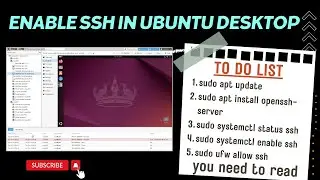

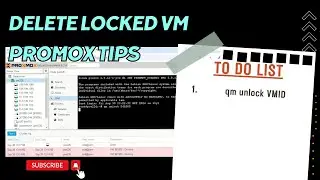

![[Preview] 2024 How to Set Up NextCloud on Ubuntu with NFS Data Folder | Two-Tier Architecture Guide](https://images.mixrolikus.cc/video/3qe1jeHHyXY)
![Updated Guide: Setting Up FreeRADIUS + DaloRADIUS on Ubuntu [Aug 2024]](https://images.mixrolikus.cc/video/QNh8CIwpVdY)