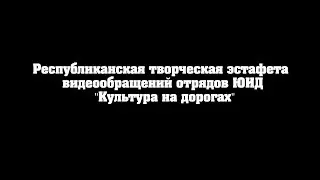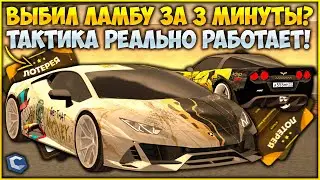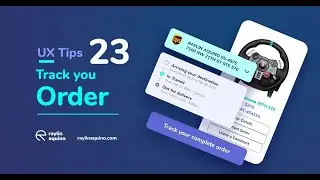UX Tip 21 - Table styling + Filters
The second one is better. I am gonna give you some reasons below:
1- The first tip, is to put filter in the table for allowing to Users, do a quick filter. Such as: Selecting all, Quick-Search box, Order by Column by Ascending or Descending option and so on.
2- Border lines in table can give it an outdated-style (it is depends what kind table are you making). In this example, it looks better to use background "odd" or "even" background-color, instead of using border-lines.
3- When Users do a checked on a checkbox... Always do it markeable with a hightlight color.
Stay Tuned!
PS: Do you need a Sophisticated Wordpress Developer from Scratch, Elegant Websites or a SEO Analyst or to have better email templates for your clients? Let me know: https://raylinaquino.com
Thanks for watching!
#uxtips #uxdesign #design #uxui #ui #uidesign #uitips #selectbox #webdesign #animatedvideo #animation #adobexd #userexperience #userexperiencedesign #uxigers #uxd #interactiondesign #uxresearch #designers #uxdesignmastery #uxuidesign #uxprocess #userinterface #uxinspiration #usability #uxdaily #uiux #appdesign #uiuxdesign