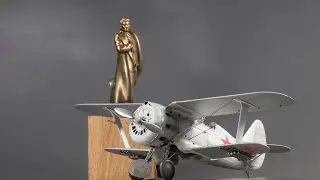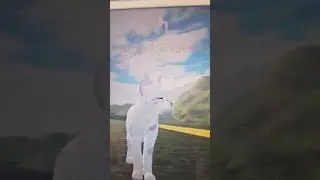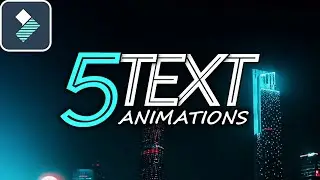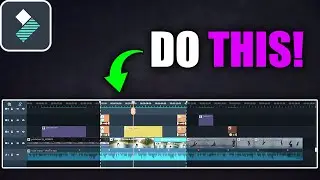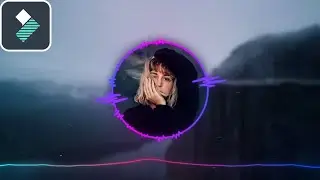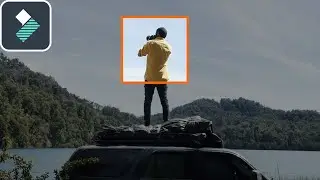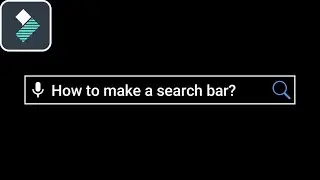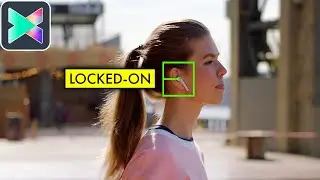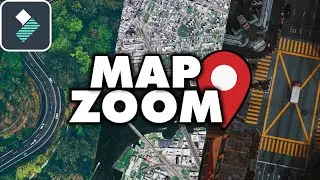How To Make Icon SHINE Effect In Filmora 14 Tutorial
In this beginner-friendly tutorial, I’ll show you how to create the Icon Shine Effect in Filmora 14! We’ll start by creating a white logo overlay, then use chroma key and masking to bring the shine effect to life. Plus, I’ll teach you how to animate, resize, and save the effect for future projects. By the end, you'll have a smooth and professional logo animation ready to use! Filmora 14 Logo Shine Effect
Get 10% OFF Filmora 14: https://bit.ly/filmoradiscounts
Hope that you Enjoyed This Video :)
Become a member and support the channel: / @donvfilmoratutorials
Follow Me:
instagram: donvfilmora
*Affiliate link disclosure: This video contains affiliate links. I will earn a small commission when you purchase the product from the vendor's site. This commission does not affect the price you pay in any circumstances.
Respect each Other on the COMMENTS!