Windows 10: How to Add Programs to Right Click Menu (Context Menu)
Address bar link: Computer\HKEY_CLASSES_ROOT\Directory\Background\shell
How to Add Programs to Right Click Menu (Context Menu) in Windows 10. This is one of the most common features which everyone should know we can add programs to the Context menu or you can also say add program to right click menu. The process of add program to right click menu is fairly easy. this can be done via RegEdit option available in windows 10.
I have explained the process of how to add options in context menu in windows 10 step by step which will help to replicate in your PC as well.
In windows 10 context menu you can add as many apps you want.
and this video will answer for all the query which you have like:
how to customize context menu in windows 10
add program to right click menu
new folder option missing from right click menu windows 10
how to hide share option in right click context menu
how to add options in context menu
how to edit context menu in windows 10
customize right click options
add or remove apps in context menu
add any application to right click menu
__________________________________________________Please Like | Share | SUBSCRIBE our Channel..!
Subscribe → / technest1
Share This Video → • Secret Keyboard Shortcuts and Keyboar...
___________________________________________________
Follow us on:
Twitter: / technest1
Instagram: / technest1
#windows10 #ContextMenu #Rightclickmenu











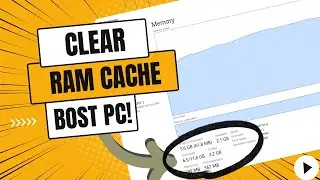




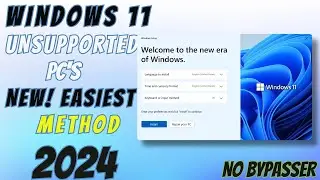
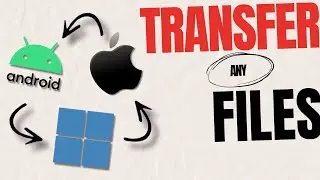




![How to Transfer Files from iPhone to Windows PC and Vice Versa 🖥️ 📲 [2024]](https://images.mixrolikus.cc/video/e-F-j1ChjHg)








