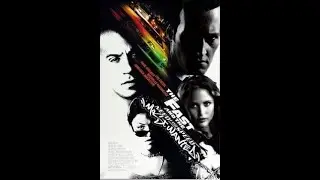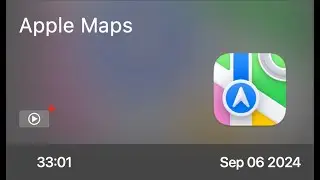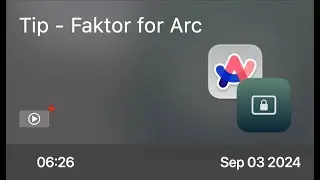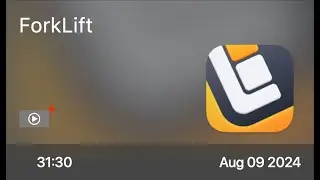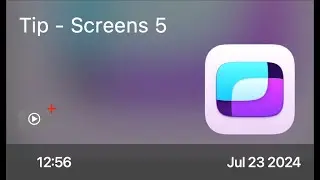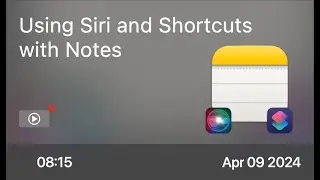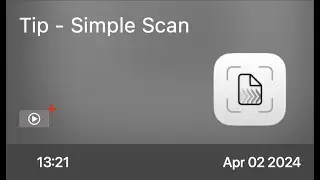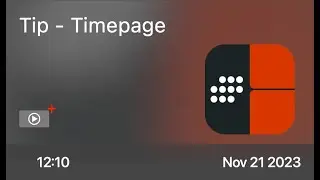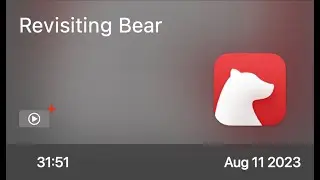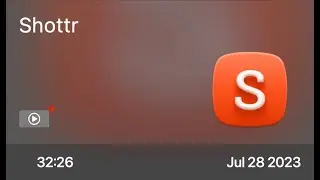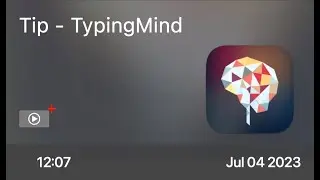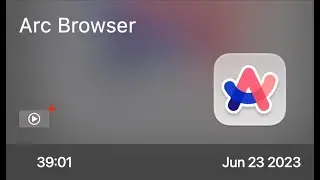Retrobatch - Preview
This is a short preview of a full ScreenCastsOnline video tutorial. Head over to https://screencastsonline.com to view the full version of this tutorial as part of a free 14-day trial membership. Retrobatch, from the creator of the well-known image editor Acorn, is a highly capable image manipulation tool that uses drag-and-drop nodes to build workflows. In this tutorial, Allison starts by making a very simple workflow that adds a border to a group of images very quickly, then walks through the interface using this as an example. You then go through a more complicated example with Allison of how Rules and JavaScript (part of the Pro version of the app) helped her solve a real-life problem. You will surely think of multiple ways Retrobatch can assist you in processing your images.