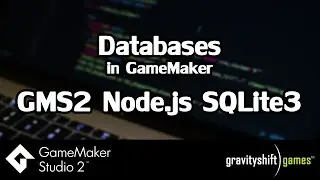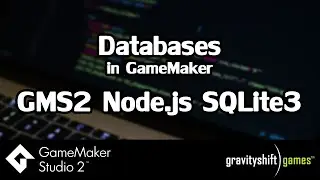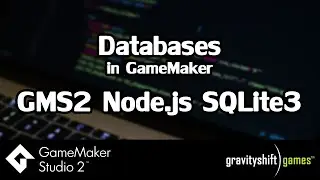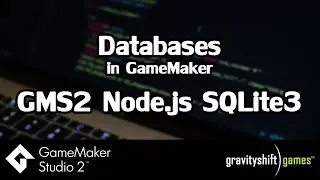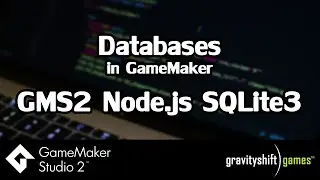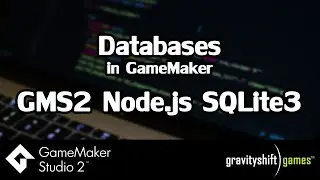Change Default Cursor - GameMaker Studio 2
Want to change the default Microsoft cursor? In this tutorial I'll show you how to cycle through the various default cursors as well as a better solution to using one of your own than last time. We'll be using GameMaker Studio 2.
Support This Channel ▶ / gravityshiftgames
Follow me on Facebook ▶ http://tinyurl.com/opjtvq4
Follow me on Instagram ▶ / jp_damstra
Follow me on Twitter ▶ / @gshiftgames
▼ Donations ▼
DOGE ▶ DAVYUBtcseqtZaEuzQmCnUXntJmizbbd7x
SHIB ▶ 0x360716123306fa129b14c856cd226cdeeb8caaa0
▼ Useful Links and Resources ▼
GM Studio 2 Project ▶ / 38055038
▼ More ▼
General Game Maker Playlist ▶ http://tinyurl.com/omg4xxs
Game Maker Networking ▶ http://tinyurl.com/oauqu5y
Old Custom Cursor Tutorial ▶ • GameMaker Tutorial - Custom Cursor
Get cool assets ▶ https://jdamstra.itch.io
Happy Coding :D

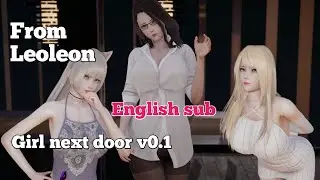
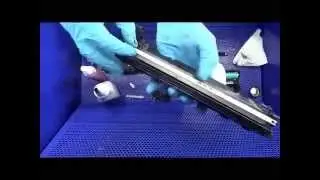



![Непутёвый ученик в школе магии: Гость | Официальный трейлер [русские субтитры]](https://images.mixrolikus.cc/video/_dCIoopsewY)