How to Upload a CSV To LinkedIn Sales Navigator? [Step-by-Step Tutorial]
EXPORT LEADS FROM SALES NAVIGATOR WITH EMAILS ➡️ https://app.evaboot.com/access?utm_so...
Unlock the power of LinkedIn Sales Navigator with our step-by-step guide on how to upload a CSV file. This feature, available to Sales Navigator Advanced and Advanced Plus users, allows you to create an account list by uploading a list of accounts from a CSV file.
In this video, we'll walk you through the entire process:
Introduction: We'll start by explaining the benefits of uploading a CSV file to LinkedIn Sales Navigator and who can use this feature.
Preparing Your CSV File: We'll discuss the requirements for your CSV file, including the maximum file size, the maximum number of line items, and the necessary columns.
Uploading Your CSV File: We'll guide you through the process of uploading your CSV file to LinkedIn Sales Navigator, from locating the file on your system to mapping the column headers to the LinkedIn account fields.
Understanding the Matching Process: After uploading your CSV file, LinkedIn initiates a matching process. We'll explain what this means and how to interpret the results.
Conclusion: We'll wrap up with a recap of the process and some final tips for success.
Remember to subscribe for more LinkedIn tips and tricks! We're here to help you navigate LinkedIn like a pro."
▬ Useful Links ▬▬▬▬▬▬▬▬▬▬
Evaboot:
https://evaboot.com/
SUBSCRIBE to become a lead generation expert:
https://www.youtube.com/c/JBEvaboot?s....
Follow me on LinkedIn:
/ jeanbaptiste-jezequel
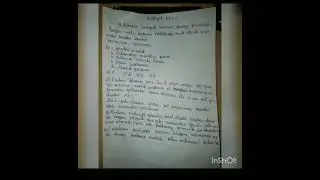




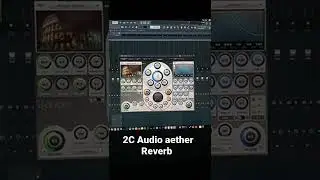
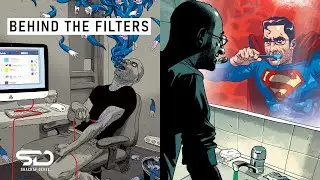

![How To Export Leads From LinkedIn Sales Navigator To Excel? [2024]](https://images.mixrolikus.cc/video/Q8cWRGggHjM)
![How To Create a Zoominfo Free Trial Account? [2024]](https://images.mixrolikus.cc/video/5TYAYQy2be8)
![How To Get Emails From LinkedIn Sales Navigator? [2024]](https://images.mixrolikus.cc/video/UUEvB01bDn0)

![How To Get The Best List Out of Zoominfo SalesOs? [Zoominfo List Building Tutorial 2024]](https://images.mixrolikus.cc/video/hr4NTTZ-9OU)

![How To Use Zoominfo? [Beginners Tutorial 2024]](https://images.mixrolikus.cc/video/DSs0ZhuamJU)
![How To Exclude Companies From Linkedin Search Results? [2024 Tutorial]](https://images.mixrolikus.cc/video/nsCdCSV6jYA)

![How To Export More Than 1000 Results From LinkedIn Search? [2024 Tutorial]](https://images.mixrolikus.cc/video/G9bopNhXPZg)

![How To Find Decision Makers on Linkedin ? [2024 Tutorial]](https://images.mixrolikus.cc/video/aSAXyKwQOQA)
![How To Use LinkedIn Sales Navigator Alerts? [2024 Tutorial]](https://images.mixrolikus.cc/video/nsLWpEHYf74)
![How To Export Linkedin Search Results To Excel? [2024 Tutorial]](https://images.mixrolikus.cc/video/5DxsdhkKUu0)
![How To Use LinkedIn Sales Navigator Saved Searches? [2024 Tutorial]](https://images.mixrolikus.cc/video/InCZHt_Zg_Y)
![How To Export Linkedin Posts Likers & Commenters? [2024 Tutorial]](https://images.mixrolikus.cc/video/RaMvh8Lumbw)
![How To Use Linkedin Boolean Search? [2023 Step-by-Step Tutorial]](https://images.mixrolikus.cc/video/0AFc5KkxJKs)
![How To Use Linkedin Groups For Business - Linkedin Groups Best Practices [2023 Marketing Tutorial]](https://images.mixrolikus.cc/video/bus91GP-2vI)

![Linkedin Sales Navigator Scraper - Evaboot Demo - Scrape Leads From Linkedin Sales Navigator [2023]](https://images.mixrolikus.cc/video/khYgyDlo2Iw)
![Cold Email VS Linkedin Message: What is Better For B2B Prospecting? [2023 Review]](https://images.mixrolikus.cc/video/h0KNFtOpOz0)
![How To Grow Your Linkedin Followers? - 9 Tips To Become a Linkedin Influencer [2023 Tutorial]](https://images.mixrolikus.cc/video/g2jx3yiyEjI)
![How To Use Evaboot as a Team? [Unlimited Users & Sales Navigator Accounts]](https://images.mixrolikus.cc/video/5G8J1FpmCj0)
![How To Use Linkedin Sales Navigator For Recruiting? [2023] - Find Recruiting Client & Candidates](https://images.mixrolikus.cc/video/rZ2fmk6WuSk)