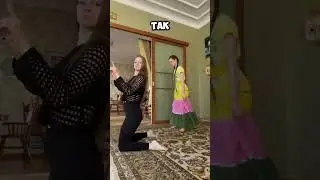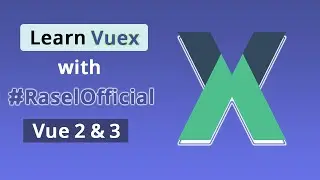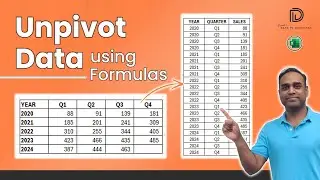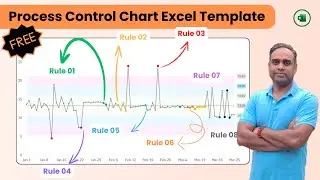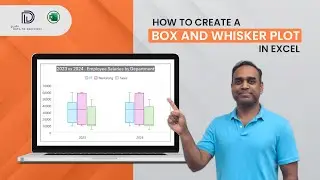Project Manager Excel Template - v2 - Introduction
This video presents an introduction to the Project Manager Excel Template v2. https://indzara.com/product/project-m...
Welcome to the introduction video of the Project Manager Excel Template from indzara.com. This is the second version of the template.
The purpose of the template is not only to plan but also manage a project effectively and efficiently from start to finish. The template takes as input the scope of work and builds out the schedule. It incorporates cost management and resource management all into one solution.
To achieve our goal of simple and effective project management, the template presents a comprehensive approach by incorporating planning and management in one application. We can set a baseline plan and then as we update actual work performed, it allows us to compare current plan vs baseline at any time.
It includes an automatic scheduling engine. The engine takes as input the list of tasks, work required for each task, assignment of resource to each task and resource availability. Using that, it calculates which resource works on which task for how many hours on a given day. The template builds 2 schedules, one for baseline plan and one for current plan.
These schedules work as foundation for all the calculations of relevant metrics throughout the template.
The reporting is very comprehensive and interactive, including a customizable Gantt chart.
The template has actionable triggers and visual feedback that enable the user take actions to improve the management of project.
The benefits provided are very straightforward. We save a lot of time as we don’t have to manually calculate the amount of work needed to be done by each resource every day. Also, a lot of reporting is already built-in. We are able to manage our project better using this application. We save a lot of money compared to a specialized project management software in the market. It’s very easy to get started as we will be using our familiar Microsoft Excel we all love to use.
In order to accomplish all that we have seen so far using a simple Excel workbook with no macros, we had to create some boundaries. The template can handle 1 project at a time. We can make a copy of the file and use it separately for the second project if needed. A project can have up to 150 tasks and 30 resources. The maximum duration of a project can be 1 year. The scheduling engine can handle only one resource assignment to each task. Though the template can handle up to 2 predecessors per task, it schedules the dependent tasks to begin only the day after predecessor tasks end.
The Excel template is compatible with Excel for Windows (2010 and above) and for Mac (2011 and above)
One of the key focus areas from indzara.com is to provide superior support material around its products. More and more articles will be posted around how to leverage the template for practical purposes. Please visit these resources for more information.
As always, I look forward to your feedback to this latest version of this template. It will help me continue to enhance the product moving forward.
If you have any questions, please leave them in the comments. I will be very glad to respond. Thank you very much for watching this video.
Simple and Effective Excel Templates: http://www.indzara.com/
Free Excel Templates: http://www.indzara.com/free-excel-tem...
Premium Excel Templates: http://www.indzara.com/shop/
Project Management Templates: http://www.indzara.com/project-manage...
Inventory Management Templates: http://www.indzara.com/inventory-mana...
Free Excel Course: http://www.indzara.com/useful-excel-f...
Social:
Subscribe to YouTube: / theindzar. .
Facebook: / theindzara
YouTube: / theindzara
LinkedIn: / indzara
Twitter: / theindzara
~-~~-~~~-~~-~
Please watch my latest video: "Highlight events, weekends and holidays on calendar in Excel" • Highlight events, weekends and holida...
~-~~-~~~-~~-~