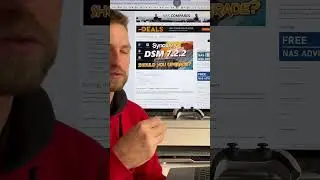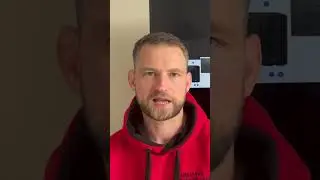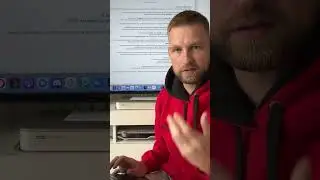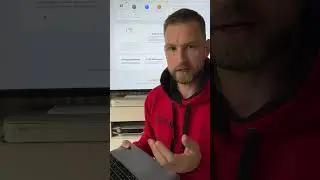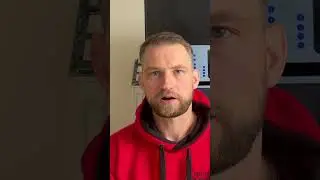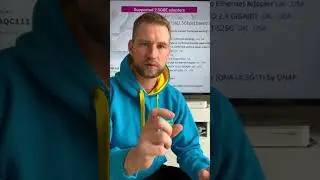How to install PLEX on DS223, DS423 and other Realtek RTD1619B based NAS
How to install PLEX on DS223, DS423 and other Realtek RTD1619B based nas such as upcoming DS123/ DS124 or even Qnap.
https://nascompares.com/answer/how-to...
=================
version: "3.9"
services:
plex:
image: ghcr.io/linuxserver/plex:latest
container_name: Plex
hostname: plex
network_mode: host
security_opt:
no-new-privileges:true
healthcheck:
test: wget --no-verbose --tries=1 --spider http://YOUR-IP:32400/web
volumes:
/volume1/docker/plex:/config:rw
/volume1/media:/movies:ro
environment:
TZ: Europe/London
VERSION: public
PLEX_CLAIM: claim-CODE
restart: on-failure:5
=====================
To install PORTAINER (install Docker/Container manager first as an app):
OPEN TERMINAL ON MAC or PUTTY on Windows
ssh username@NASIP
sudo docker run -p 8000:8000 -p 9000:9000 -p 9443:9443 --detach --name=portainer --restart=always -v /var/run/docker.sock:/var/run/docker.sock -v /volume1/docker/portainer:/data portainer/portainer
If you need to get ID values
PUID: 1027
PGID: 100
Use command ID in terminal.
If you have a graphics card make sure you point at it in docker script - devices:
/dev/dri:/dev/dri
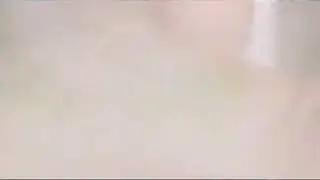






![[ FREE ]](https://images.mixrolikus.cc/video/QlPtNxxrtB8)