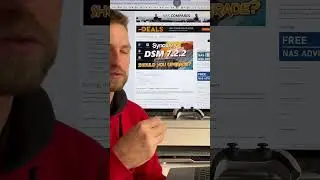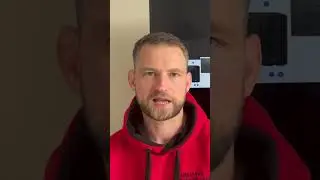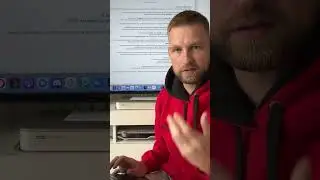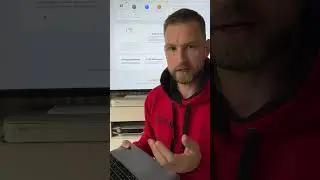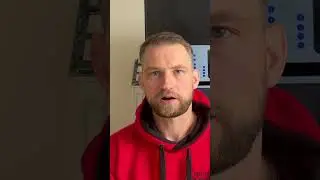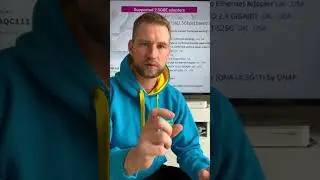Can I Run My Own DeepSeek or ChatGPT AI Locally on My Private NAS Offline?
Everyone is talking about DeepSeek AI, but did you know you can run it locally on your NAS for better security and privacy? In this video, I show you how to install DeepSeek AI on a Synology DS420+ NAS, compare its performance on different NAS models, and discuss hardware requirements for AI models.
🔹 Why run AI on a NAS?
Protect your data from cloud leaks
Run AI locally without internet access
Integrate AI with your personal files (PDFs, notes, logs)
🔹 Hardware Tested:
BEST NAS FOR AI
Affiliate links:
Synology DS420+ (Celeron CPU) – Struggled with AI models https://amzn.to/40SBd5r
Synology DS1621+ (Ryzen V1500B CPU) – Much better performance! https://amzn.to/4htqwxr
Synology TS-674 (Intel core i series) – Much better performance! https://amzn.to/4htqwxr
Synology TVS-1288x+ (Xeon CPU) – Much better performance! https://amzn.to/4htqwxr
🔹 Steps Covered: 1️⃣ Choosing the right NAS for AI
2️⃣ Installing DeepSeek AI via Docker
3️⃣ Running AI models like LLaMA 3.2, Tiny Llama, and DeepSeek
4️⃣ Comparing AI performance on different CPUs & GPUs
5️⃣ SSH vs. GUI – Which one is faster?
💡 Future videos will cover adding a GPU to speed up AI responses & integrating AI with your NAS data!
📌 Useful Links: 🔗 Download LM Studio for running AI on a PC: https://lmstudio.ai/download
🔗 Docker Hub for LLaMA & DeepSeek: https://hub.docker.com
SCRIPT - https://nascompares.com/answer/how-to...
🛠️ Recommended Hardware:
✅ NVIDIA RTX 3060 (Best budget GPU for AI)
✅ Synology DS1621+ or better NAS models for smooth AI performance
✅ At least 16GB RAM for handling large models
💬 Let me know in the comments if you want a tutorial on adding a GPU to your NAS for AI processing!
Timestamps/Chapters:
00:00 - Why You Need a Local AI NAS
00:34 - Choosing the Right NAS for AI
01:10 - Alternative: Running AI Locally on a PC
02:22 - Why Run AI on a NAS Instead?
03:30 - Hardware Requirements for AI Models
04:08 - Best CPUs & GPUs for Running AI Locally
05:34 - Testing AI on Synology NAS (DS420+ & DS1621+)
06:10 - Installing DeepSeek AI Using Docker
07:26 - Setting Up AI Models & Configuration
08:49 - Testing AI Response Time on NAS
10:57 - Why Celeron CPUs Struggle with AI
12:55 - Performance Test: Ryzen vs. Celeron NAS
13:33 - Future Plans: Adding a GPU to NAS for AI
14:10 - How to Connect AI to Your Personal Data
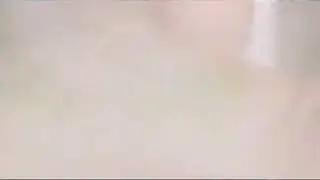






![[ FREE ]](https://images.mixrolikus.cc/video/QlPtNxxrtB8)