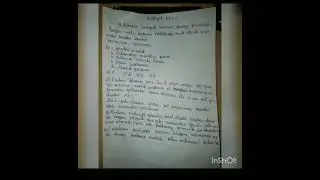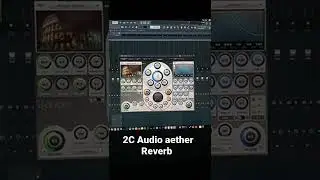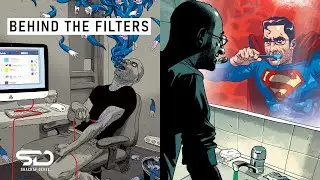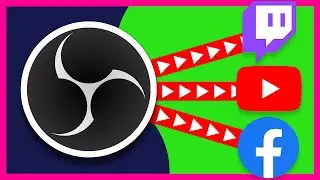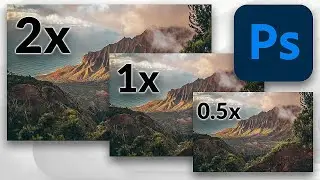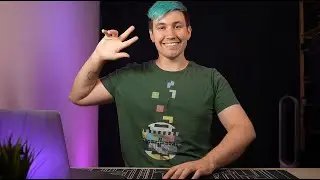How to use OBS in the Restream Live studio for Advanced Scene setups
Learn how to use advanced OBS scene set-ups with the Restream Live Studio and its Studio Pull feature. Start livestreaming for your web browser with the Restream Live Studio: https://restream.grsm.io/greenbox-7df (ref link)
The Restream Live Studio is a simple and easy solution to start streaming. Inviting guests or displaying chat messages on screen is super easy to-do using the Restream Live studio. However, If you are used to working with OBS and other broadcasting software you might find yourself looking for some advanced scene setup options. Luckily, it is now possible to integrate your existing OBS scene setup in the restream live studio thanks, so a feature called Studio Pull.
Simply set up your Restream Live Studio as the streaming destination for your OBS and after a short moment you will be able to use the OBS livestream inside the Restream Live Studio.
00:00 Intro
00:29 OBS Scene Layout
01:05 Restream Live Studio - Studio Pull
02:50 OBS Virtual Camera (Restream Free account)
04:15 Audio Setup
05:50 Outro
___
Business inquiries ▶ [email protected]