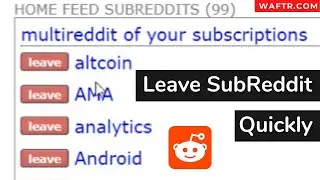How to Export Chrome Bookmarks on PC
This Video Helps you to Export Google Chrome Bookmarks on your PC as an HTML file, which you can use on any other browser to get back all your bookmarks.
Steps to Export Google Chrome Bookmarks:
1. Open Google Chrome
2. Click on three dots at the top right
3. Choose Bookmarks
4. Now, click on Bookmarks Manager
5. Click the three dots at the top right (Not the one you clicked first to get into the settings)
6. Choose Export Bookmarks.


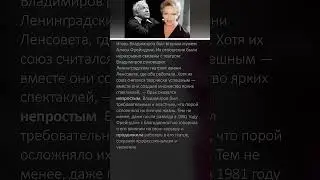
![The Prodigy - Breathe (Пусть говорят Драки с Андреем Малаховым) Прикол [Пупок Видео]](https://images.mixrolikus.cc/video/HxvVpS9quXQ)







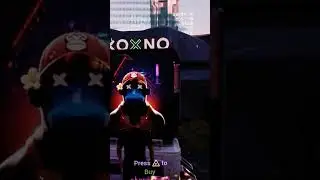

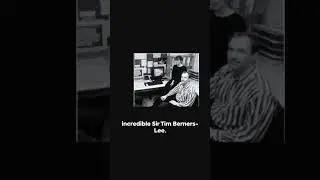






![How to change outfit on Snapchat [Add new clothes to Bitmoji on Snapchat]](https://images.mixrolikus.cc/video/HMTTixAwYH4)


![How to Add Background to Snapchat [Change Bitmoji Background]](https://images.mixrolikus.cc/video/UlrCGm2xOvU)

![How to Copy Texts from Photos in iPhone using Live Text [iOS15]](https://images.mixrolikus.cc/video/D2PdpHUK1xQ)
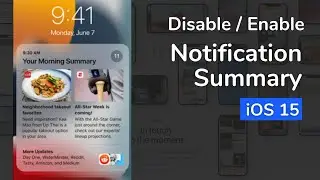
![How to Add cloths to Memoji on iPhone [iOS 15]](https://images.mixrolikus.cc/video/MzP98Pn9ZUI)