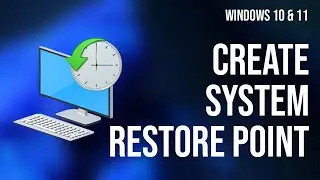How to enable thumbnail view for RAW / ARW images in Windows 11
RAW formats are one of the favorites files for Professional Photographers, now these days Sony Cameras and other pieces of equipment are very popular in the field of Photography. Almost all pro photographers shoot their images in RAW format to get full potential for editing. Cameras like Canon and Nikon have CR2 and NEF images for RAW format, but in Sony cameras, it's in ARW format. This file can't get any thumbnail preview in the Windows operating system. So it's very difficult to select the right image without opening it in Photoshop application and it's a difficult process.
Enable thumbnail view for RAW images in Windows File Explorer can help you to select the right images easily by just looking at the thumbnail preview. This video helps you to enable thumbnail view for your RAW images like CR2, NEF and ARW.
#raw #cr2 #arw #rawfilmstock #thumbnailtutorial #thumbnailproblem #thumbnails #preview #rawimages #sony
/// R E L A T E D V I D E O S A N D L I N K S ////
► [Solved] You don't Currently Have Permission to Access this Folder: • [Solved] You don't Currently Have Permissi...
► How to Enable Group Policy Editor in Windows: • How to Enable Group Policy Editor in Windows
► [Solved] Virus and Threat Protection not found in Windows 11 | Windows Defender: • [Solved] Virus and Threat Protection not f...
► How to Compress Image size without Losing Quality: • How to Compress Image size without Losing ...
//// ---------------------------------- ////
Note:-
This video has followed all the YouTube community guideline rules. This video aims to help everyone with my knowledge and experience. I totally do not support any illegal acts or videos. The videos are completely for legal purposes.
DISCLAIMER:-
All names, e-mail IDs, mobile numbers, addresses and other personal details used in this video are imaginary and fake. The information used in this video is for demonstration purposes only.
CONTACT US:-
[email protected]
© Loxyo Tech. All rights reserved. #loxyotech
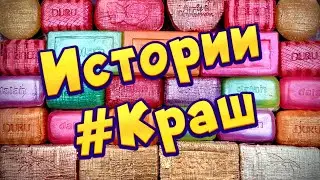
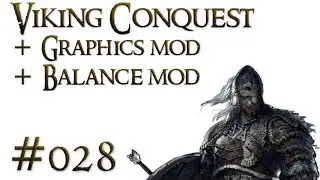


![MORGENSHTERN & Тимати - El Problema (Prod. SLAVA MARLOW) [Премьера Клипа, 2020]](https://images.mixrolikus.cc/video/pJqgIQj1r0g)



![[2024] How to Activate Windows 10 or 11 from PowerShell](https://images.mixrolikus.cc/video/bW_i9dw4LqY)
![Error BIOS LEGACY boot of UEFI only Media [SOLVED]](https://images.mixrolikus.cc/video/YWWtn1mNvJc)
![Windows activation error 0xc004d302 in Windows 11 / 10 non-core edition [FIXED]](https://images.mixrolikus.cc/video/nGhMLdOA4sA)

![Unable to Activate Windows [ERROR FIXED]](https://images.mixrolikus.cc/video/nNCHYjTUwaI)

![How to completely disable Adobe genuine software integrity service alert - Mac [FIXED]](https://images.mixrolikus.cc/video/14lEJXb5nmw)