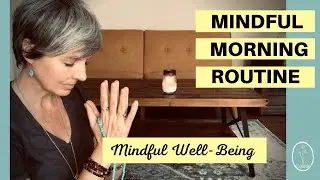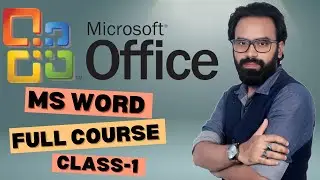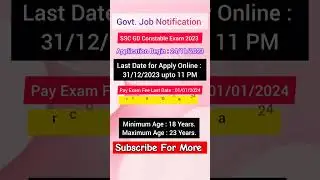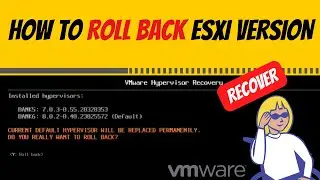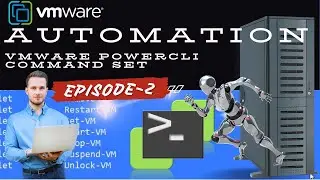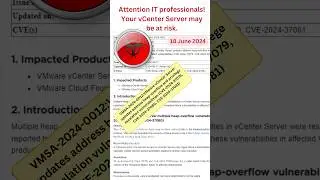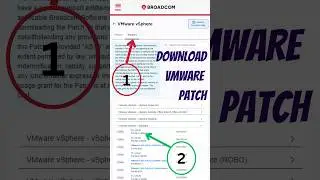How to Log In to VMware Flash-Based Interface After Flash Player EOL: vcenter flash interface issue
How to Log In to VMware Flash-Based Interface After Flash Player EOL: vcenter flash interface issue
In this video, I’ll show you how to access the VMware Flash-based interface even after Adobe Flash Player’s End of Life (EOL). With the deprecation of Flash Player, many admins have faced challenges in accessing the VMware vSphere Web Client and vCenter Flash interface. This video provides a comprehensive workaround for logging into the vCenter Server Flash interface and continuing to manage your VMware environment, including vCenter 6.5 Flash interface.
🔍 What You'll Learn:
Why Adobe Flash Player's EOL affects the vSphere Flash-based interface and vCenter Flash interface.
How to access the vCenter 6.5 Flash interface post-Flash Player deprecation.
Solutions and workarounds to resolve vCenter Flash interface not working issues.
How to configure a local Flash workaround or use alternative browsers to access vCenter Flash interface.
How to resolve vCenter Flash interface issues and continue managing your VMware environment.
Tips for transitioning to the HTML5-based interface as a long-term solution.
📋 Key Steps & Commands:
Overview of the Flash Player EOL impact on the vCenter Server Flash interface.
Step-by-step guide to accessing and using the vCenter Flash interface despite Flash Player deprecation.
Walkthrough of using third-party tools or browser-based solutions to regain access and resolve vCenter Flash interface issues.
Recommendations for migrating to the HTML5-based client to prevent future Flash interface problems.
📺 Watch Next:
For more VMware tutorials and management tips, check out our VMware Hands-on Lab Sessions
🔔 Stay Updated: Like, share, and subscribe to our channel for more VMware troubleshooting and management guides!
📚 Related Playlists: VMware vSphere Management: • VMware Hands-on Lab Sessions
VMware Troubleshooting Guides: • VMware Tutorials
💬 Connect with Us:
LinkedIn: / globaltechnologyoptions
Facebook: / globaltechnologyoptions
TikTok: / globaltechnologyoptions
Youtube: / @globaltechnologyoptions
If you have any questions or need further assistance on how to log in to the vCenter Flash interface after Flash Player goes EOL or how to resolve vCenter Flash interface issues, drop a comment below, and we’ll be happy to help!
Audio by:
––––––––––––––––––––––––––––––
Track: Our Leaves in the Breeze — Artificial.Music [Audio Library Release]
Music provided by Audio Library Plus
Watch: • Our Leaves in the Breeze — Artificial...
Free Download / Stream: https://alplus.io/our-leaves-breeze
––––––––––––––––––––––––––––––