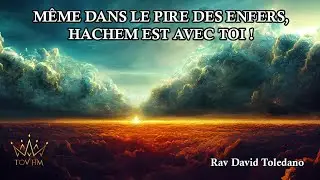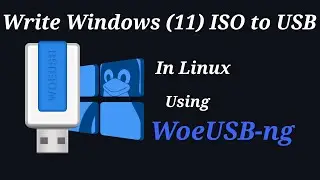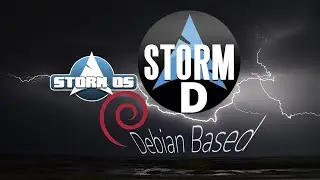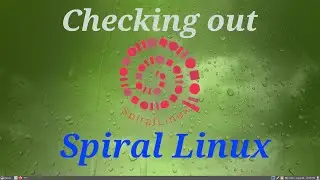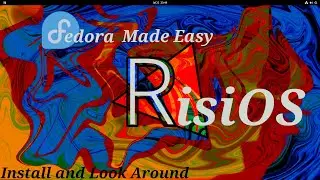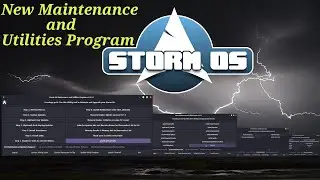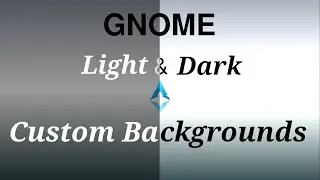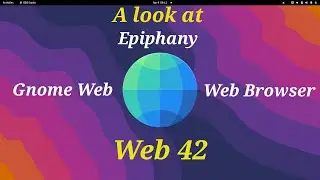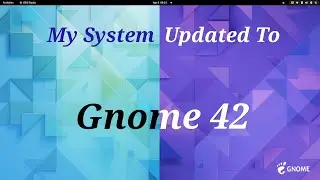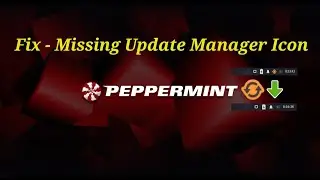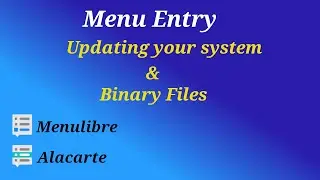Drauger OS Look Around
In this video we take a look at Drauger OS as part of the Big Daddy Linux Live distro challenge, to give the developer some constructive feedback, it has a unique XFCE desktop layout with a panel in the middle of the screen to give you a gaming console type experience. I do some tweaking to the panel layout to give it my own personal touch, I also look around the desktop at installed applications, also take a look at the Welcome and Software applications specific to Drauger OS, also any issues that do arise can be good feedback for the developer. Hope you enjoy the video.
Drauger OS Website - http://draugeros.ml/index.html
Drauger OS Sourceforge Download - https://sourceforge.net/projects/drau...
Time Stamps below which will enable you to jump to a specific part of the video.
Installed Applications - 8:41
Drauger Store - 8:44
Applications - 10:53
Drauger Welcome Screen - 12:10
Drauger Store Second Look - 13:37
Panel Configurations - 14:26
xfce Panel Switch - 25:16
Drauger Store Third Look Install Mines - 28:30
Software install Gnome Mines - 29:12
Additional Drivers - 32:37
Change Wallpaper - 33:20
Updates and Update Commands - 35:13
Copy jpg files using alias (root) instead of sudo - 37:39
Read Me File Update Commands - 40:21
Closing Comments - 43:18
Awesome Youtube Channels
Dasgeek
/ @dasgeek
BigDaddyLinux
/ @bigdaddylinux
Destination Linux (Best Linux News)
/ @destinationlinux
TuxDigital
/ @michael_tunnell
Total OS Today
/ @tostoday
Linux Quest
/ @linuxquest
Joe Collins (EzeeLinux)
/ @ezeelinux
Awesome Wallpapers
Karl Schneider (Deviant Art)
https://karl-schneider.deviantart.com
Charlie Henson
https://www.opendesktop.org/member/33...
Colin Brash