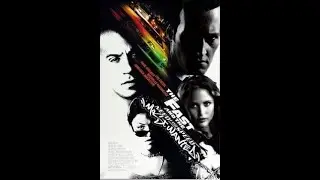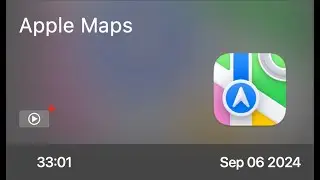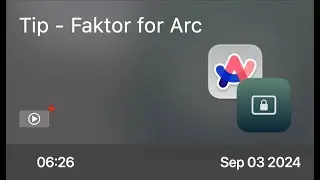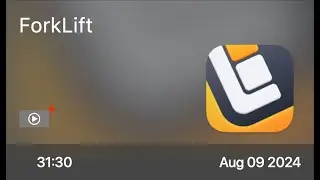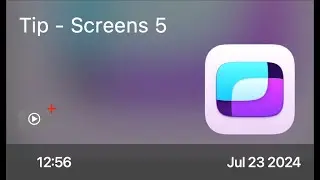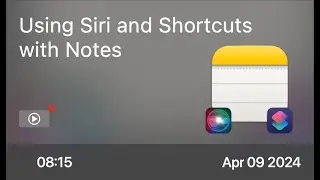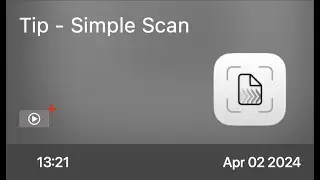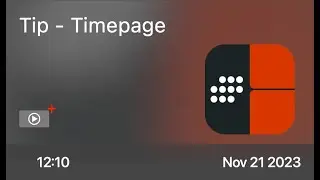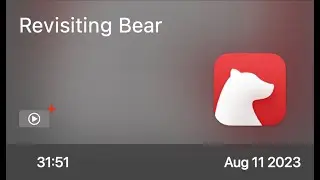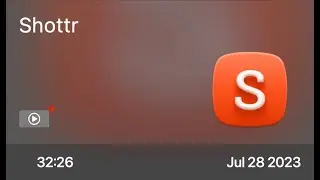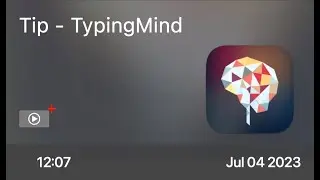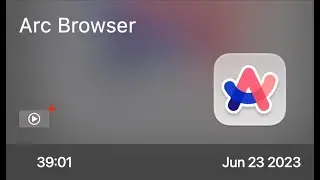SCOM0691 - Adobe Lightroom Update - Preview
This is a short preview of a full ScreenCastsOnline video tutorial. To see the full tutorial visit http://screencastsonline.com for a free 14 day membership.
Adobe recently announced some changes to it's Creative Cloud options for Lightroom. With users moving more and more to mobile devices, Adobe decided to go towards a mobile-first solution for Lightroom. In the process, they've separated their desktop and cloud-based products, calling them Lightroom Classic for the desktop version and Lightroom CC for the cloud-based one. This has caused some confusion not only over the names of each of the products but also which one to use in your photography workflow. With that in mind, we thought it would be a good idea to do an update show on Lightroom.
In this screencast, we will look at the differences between the two versions of Lightroom, and go over some of the feature updates and user interface changes in each. We'll also take a look at some ways you can use features from both the desktop and CC versions in your photo workflow, using a real-world example.
The full tutorial covers:
Classic vs. CC
Lightroom Classic: Increased Import Speed
Lightroom Classic: Luminance Range Mask
Lightroom Classic: Color Range Mask
Lightroom CC Interface
Lightroom CC: Importing Photos
Lightroom CC: Cloud Sync & Settings
Lightroom CC: Photo Views & Metadata
Lightroom CC: Adding Metadata
Lightroom CC: Editing Panel
Lightroom CC: Selective Adjustments
Lightroom CC: Organizing Photos
Lightroom CC: Sharing on the Web
Lightroom CC: Search
Additional Features in LIghtroom CC for iOS
Lightroom Classic & CC Workflows