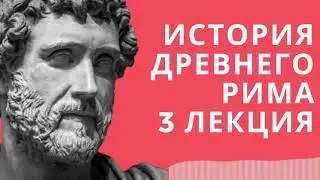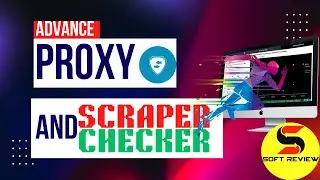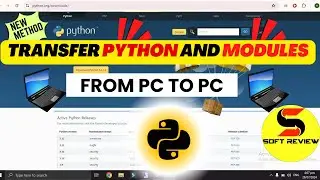Python datetime Module Tutorial: Dynamic Greetings Messages | Good Morning, Afternoon, and Night
#python #module #datetime
Welcome to Soft Review! In this first video of our Python Timing Module series, we dive into the powerful datetime module. Learn how to create a dynamic greeting script that changes based on the time of day, greeting users with "Good Morning," "Good Afternoon," or "Good Night."
What You’ll Learn:
Introduction to the Python datetime module
How to use datetime to get the current time
Writing a script to generate dynamic greetings based on the time of day
Practical examples and code walkthroughs
Why Watch?
Enhance your Python programming skills
Understand the basics of working with date and time in Python
Learn how to create user-friendly, time-based messages
Perfect for beginners and those looking to expand their Python knowledge
Key Topics Covered:
Overview of the datetime module
Getting the current time in Python
Creating conditional statements based on time
Generating personalized greetings
Don't Miss Out!
If you enjoyed this video, please give it a thumbs up and share it with others who might find it helpful. Don’t forget to subscribe to Soft Review for more Python tutorials and programming tips. Hit the bell icon to stay updated with our latest content!
Related Search;
Python datetime Module Tutorial: Dynamic Greetings Script
Mastering Python datetime: Good Morning, Afternoon, and Night Script
Python Timing Module Series: Creating a Greeting Script with datetime
Getting Started with Python datetime: Personalized Greetings Script
Python datetime Basics: Build a Dynamic Greeting Message
First Steps in Python datetime: Good Morning, Afternoon, and Night
Python datetime for Beginners: Create a Time-Based Greeting Script
Dynamic Greetings with Python datetime: Good Morning to Good Night
Intro to Python datetime: Automate Greetings Based on Time
Python datetime Module: Script for Time-Sensitive Greetings